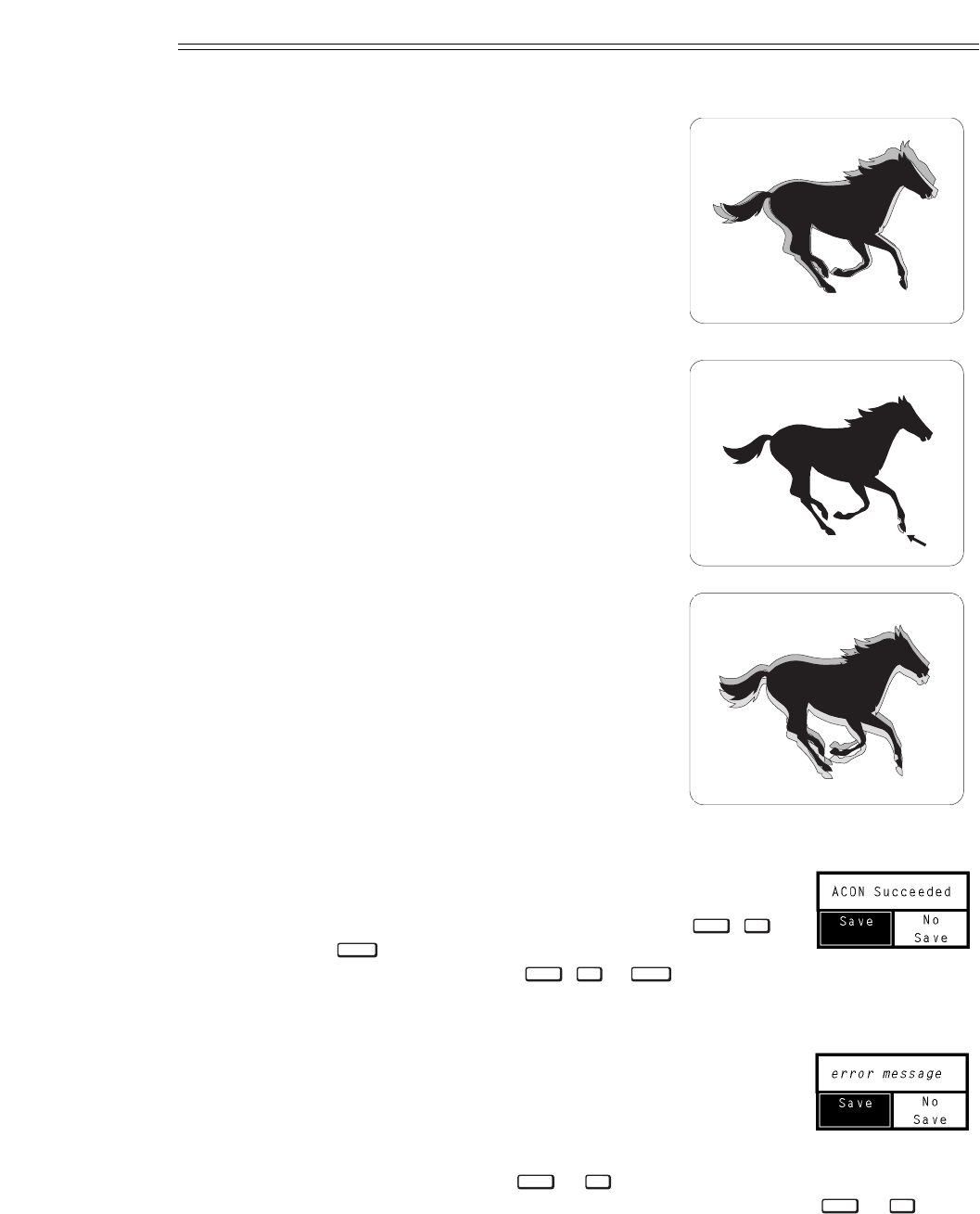
When ACON (full) is selected, ACON
converges the red and blue to the green
at all 45 convergence zones. As each zone
is converged, surrounding zones are also
adjusted by ACON’s proprietary
interpolation software. This software
provides fast, accurate convergence
adjustment of poorly converged images.
During automatic convergence you will
notice a small red, green, or blue square
briefly displayed at each zone location.
It is at that time that ACON is analyzing
and adjusting the convergence. Full
automatic convergence takes
approximately three minutes to complete.
ACON (touchup) also converges at all 45
convergence zones. It is different than
ACON (full) in that as each zone is
converged, surrounding zones are not
affected. It is faster than full auto-conver-
gence and provides optimal convergence
alignment when only minor adjustment is
required.
When ACON (center only) is selected,
the full red and blue image positions are
adjusted based on the misconvergence at
the center of the display.
When convergence is complete, an Exit dialog box is
displayed with the cursor bar positioned on “Save.”
To save the new convergence settings, press ,
or . To discard the changes, move the cursor bar
to “No Save” then press , or .
Error Messages
If ACON encounters a problem which it cannot resolve,
processing halts and an error message is displayed. If
you encounter an error message, refer to section 4.3,
Troubleshooting for assistance. If you are unsure how
to resolve the problem, contact your dealer. To return to the previous con-
vergence settings, press or with the cursor bar positioned on “No
Save”; otherwise, move the cursor bar to “Save” then press or .
EXIT
ENTER
EXIT
ENTER
RECALL
EXIT
ENTER
RECALL
EXIT
ENTER
Complete red and/or blue
Select option 3, ACON (center only).
images have shifted from
the green image
The image is slightly mis-converged.
Select option 2, ACON (touchup).
Red and/or blue images
are poorly convergerged
over the entire screen.
Select option 1, ACON (full).
OPERATION
3.32


















