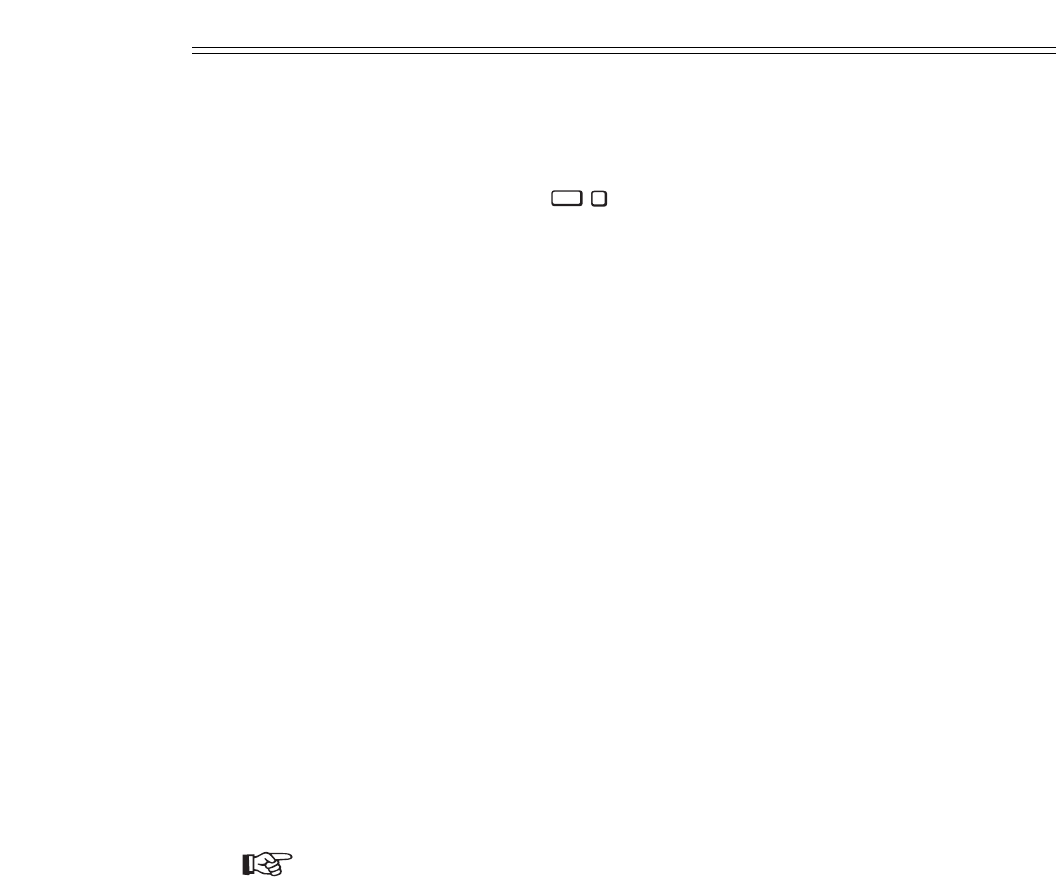
General Notes about Programmable Events
1) All events are ignored if Programmable Events is set to Off in the
Preferences menu ( ).
2) The projector must be turned on for programmable events to take place.
3) Be careful not to schedule two events so close to each other such that the
second event is scheduled to begin before the first event is complete; other-
wise the second event may be ignored. For example, do not schedule an
event to take place one minute after a full ACON auto-convergence. A full
ACON convergence takes longer than one minute to complete.
4) If the projector is not at operation level when an event is scheduled to
begin, that event will be ignored unless operation level is returned within
the minute that that event is to take place.
5) An error or “invalid” message is temporarily displayed at the bottom of
the feature box when an entry is invalid or does not make sense.
6) “Error” in an Enabled field indicates an invalid entry for that event.
7) Events scheduled at the same time are performed in the order listed in
the Programmable Events feature box. Events never occur simultaneously.
About Channel Up/Down Events ...
Channel Up/Down events are handled differently than other events. A
Channel Up or Channel Down event is continuously repeated at the time
interval set by the Interval field. The process begins at the start time set by
the Start field. This feature is provided for applications such as surveillance or
status display systems where multiple sources are sharing one projection dis-
play. For example, a bus terminal may use this feature to display a number of
different bus schedules, each displayed for ten seconds at a time.
To use this feature, a number of video sources must be fed to the projector
or a connected switcher. Each source is assigned to a channel in the Channel
List. The U/D status of each of these channels must be enabled in the list –
see the Channel List entry in this section for details. Within the
Programmable Events feature box, the event type is set to Channel Up or
Channel Down. The interval and start time is entered and the event is
enabled by setting a check mark in the Enabled field. When the event is
enabled and the start time is reached, the projector begins cycling through
the enabled channels in the Channel List. Each channel-defined source is
displayed for the set interval period then the next lower or higher channel
enabled in the Channel List is displayed. This continues until the event is
disabled or the projector is turned off.
Note: If during Channel Up/Down cycling you press a key to make an adjust-
ment or change a projector setting, the channel cycling process pauses until you
return to operation level. If you manually select a different channel, channel
cycling will resume from that channel.
5
UTIL
OPERATION
3.50


















