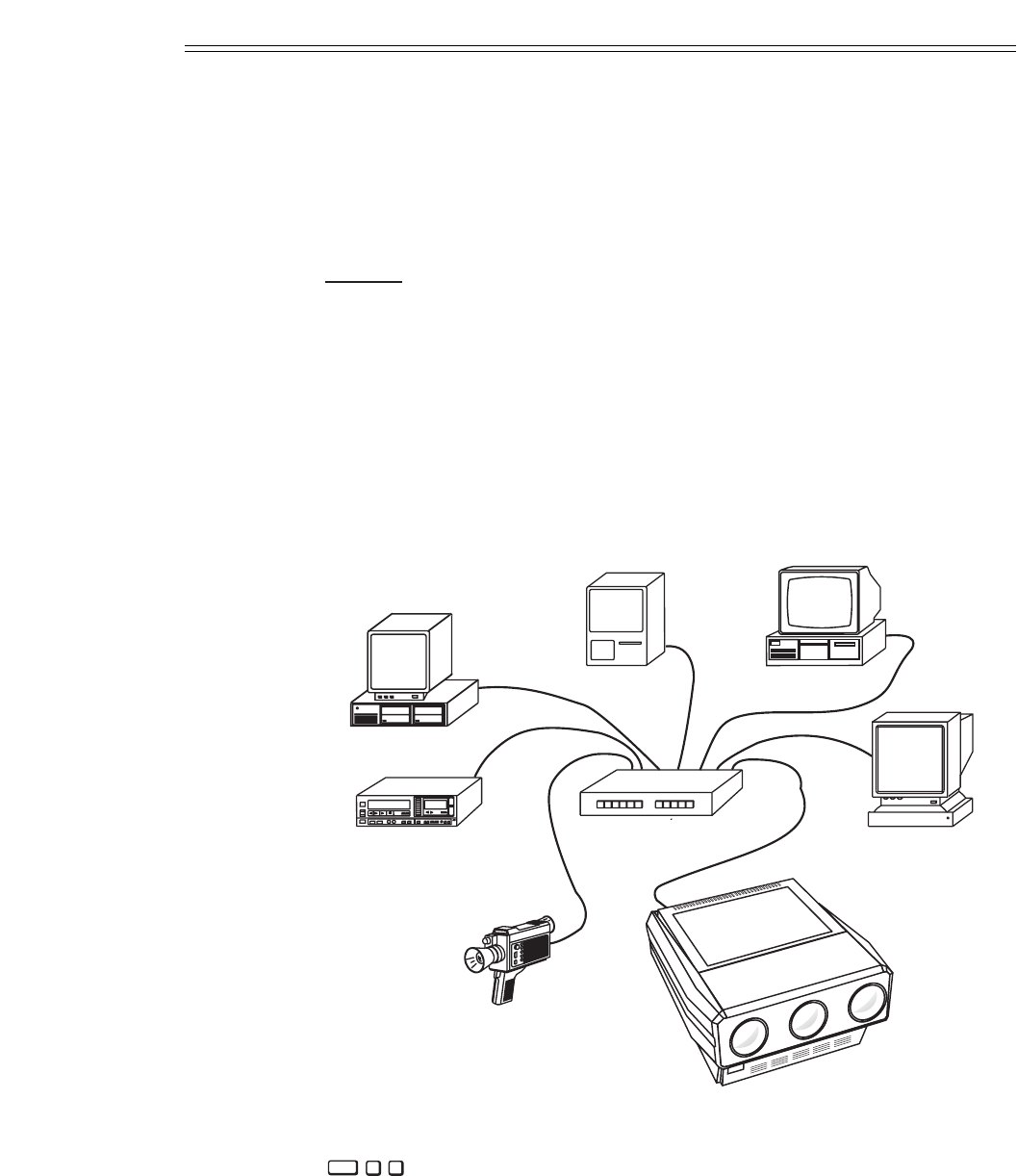
When to use the ASR feature...
The ASR feature is intended for use when many different sources must share
the same input (via a third party switcher, for example) or when a signal
source can output several different scan frequencies (e.g., a SVGA card).
Example
A system has six different sources as shown in Figure 3-7. Source “A” is a
video camera. Source “B” is a VCR. Sources “C” through “F” are various
computers. All sources are connected to a 3rd party (non-Madrigal Imaging)
signal switcher. The switcher is connected to projector slot 1. For each
source, a Recall memory is created to store its display settings. No two
sources have the same frequencies.
Figure 3-7. An Installation using the ASR Feature
is pressed to turn on the ASR feature for the projector’s slot 1
input. When ASR is on and a source is selected by the switcher, the projec-
tor automatically adjusts its display settings for the new source by switching
to the Recall memory set up for that source.
For additional information, see “About the Sync Routing System” in
Section 3.5, subsection Decoder Options.
4
1
UTIL
Source "F"
(setup parameters
saved in Recall
memory 06)
Source "C"
(setup parameters
saved in Recall
memory 03)
Source "D"
(setup parameters
saved in Recall
memory 04)
Source "E"
(setup parameters
saved in Recall
memory 05)
Source "B"
(setup parameters
saved in Recall
memory 02)
Source "A"
(setup parameters saved
in Recall memory 01)
3rd Party Switcher
OPERATION
3.38


















