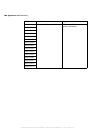BIOS messages and diagnostic codes 103
BIOS messages and diagnostic codes
When Matrox 4Sight-M is booted, a power-on self-test (POST) is performed by
the BIOS. Once all the tasks are completed, the BIOS will proceed to boot the
operating system. If a task cannot be completed, POST will report an error to the
BIOS.
Types of POST errors There are two types of errors: recoverable and terminal errors.
Recoverable errors are non-fatal errors whose description will be displayed on
screen. In addition to being informed of the error, you will be prompted to either
change the erroneous setting by entering the BIOS Setup utility, or continue with
the boot process.
❖ If the BIOS cannot gain access to the display board, or if an external ROM module
does not checksum to zero, a recoverable error will not be displayed. In this case,
the Diag. LED will flash (1 long flash, followed by two short flashes).
You can disable the prompt to enter the BIOS Setup utility upon a recoverable
error by selecting the Disabled option of the POST Errors menu item, found in
the Boot submenu of the Main menu.
Terminal errors are fatal errors that will cause your computer to hang. If the BIOS
is able to boot your unit through the boot sequence to gain access to the display
board, a message will be displayed on screen. If not, a diagnostic code specific to
the error will be communicated using the Diag. LED. For more information on
diagnostic codes, refer to the subsection entitled BIOS diagnostic codes.
BIOS messages
After POST gains access to the display board, it displays various messages on
screen. Some messages display information about a hardware device (for example,
the amount of memory installed). Others might indicate a problem with a device,
such as the way it has been configured. The latter group of messages is called error
messages.
The following table includes a list and explanation of the various messages that
the BIOS can display.
MATROX IMAGING est distribué par TECHWAY - www.techway.fr - info@techway.fr - +33 (0)1 64 86 58 30