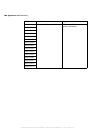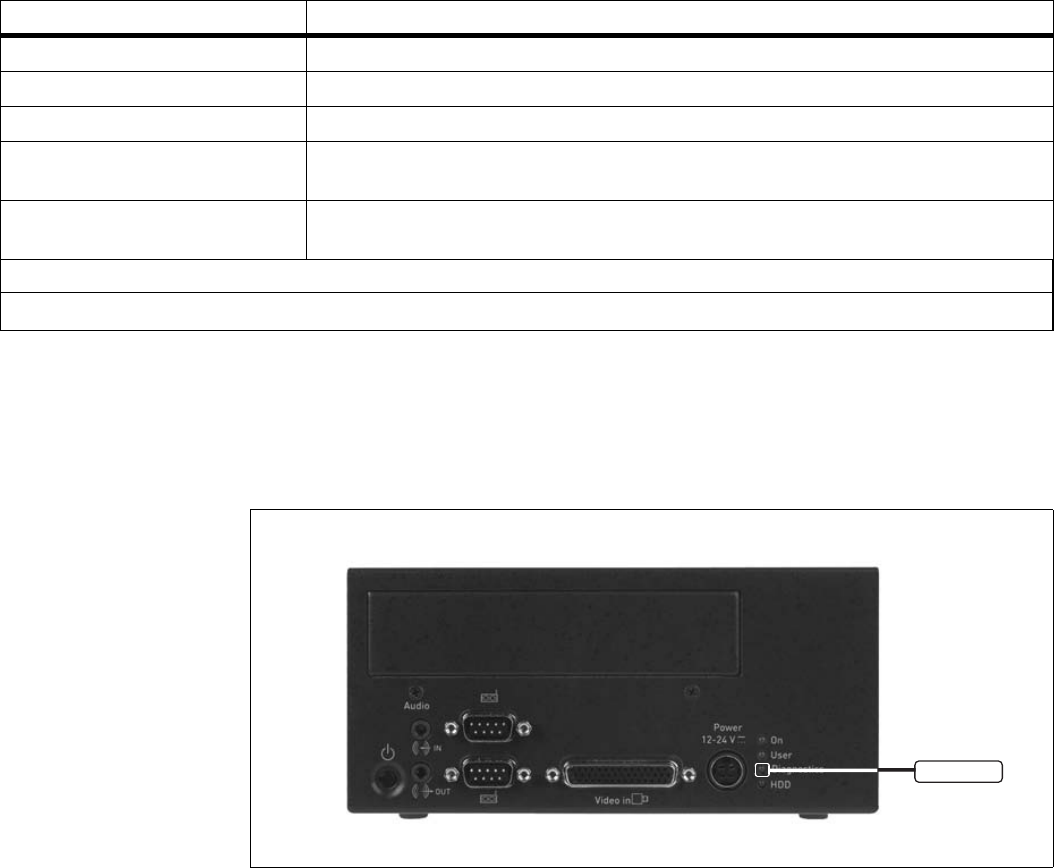
106 Appendix A: BIOS reference
BIOS diagnostic codes
If a POST error occurs before the BIOS can gain access to the display board, the
error message will be relayed in the form of a diagnostic code. The BIOS will cause
the diagnostic ("Diag.") LED to flash according to a specified pattern.
Press <F2> to enter setup This is a message displayed during POST, prompting you to press F2 to enter the Setup utility.
System BIOS shadowed This message indicates that the computer BIOS has been copied to shadow RAM.
Video BIOS shadowed This message indicates that the video (VGA) BIOS has been successfully copied to shadow RAM.
Single-bit ECC error occurred This message indicates a single-bit EEC error with the RAM module; the RAM module might be
defective. Try replacing the RAM module.
Multiple-bit ECC error occurred This message indicates a multiple-bit EEC error with the RAM module; the RAM module might be
defective. Try replacing the RAM module.
BIOS Message Explanation
* If your unit displays one of these messages, write down the message and contact Matrox.
1
If your unit displays one of these messages, run the configuration utility.
DIAG. LED
MATROX IMAGING est distribué par TECHWAY - www.techway.fr - info@techway.fr - +33 (0)1 64 86 58 30