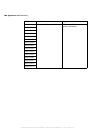BIOS messages and diagnostic codes 105
0270 Real-time clock error* This message indicates that the real-time clock failed the BIOS hardware test. Board repair might be
necessary.
0271 Check date and time settings This message indicates that the BIOS has found the date or time out of range and has reset the
real-time clock. You will have to set the date again.
0280 Previous boot incomplete -
default configuration used
This message indicates that the previous POST did not complete successfully, therefore the default
BIOS configuration settings are loaded. You can enter Setup to reconfigure the BIOS settings. If the
failure was caused by incorrect values and they are not corrected, the next boot is likely to fail.
0281 Memory size found by POST
differed from CMOS
This message indicates that the memory size found by POST differs from the memory setting stored
in the CMOS.
02B0 Diskette drive A error This message indicates that floppy disk drive a: or b: is present but failed the POST floppy disk tests.
Check to see that the drive is connected properly.
02B1 Diskette drive B error
02D0 System cache error - Cache
disabled*
This message indicates that the RAM cache failed and that the BIOS disabled the cache. A disabled
cache slows down the unit’s performance considerably. You might have to replace the cache.
CD-ROM: device This message indicates that the CD drive has been identified.
Entering SETUP... This message indicates that the BIOS is entering Setup.
Fixed Disk n This message indicates that the fixed disk (or hard disk) has been identified, and has been assigned
the value n for identification purposes.
Invalid System Configuration Data
1
This message indicates that there is a problem with the non-volatile RAM NVRAM (CMOS) data.
nnnn Cache SRAM Passed This message indicates that nnnn Kbytes of cache have been successfully tested.
nnnn M System RAM passed This message indicates that nnnn Mbytes of system RAM have been successfully tested.
Operating system not found This message indicates that the operating system cannot be located on any of the disk drives. Enter
Setup and check if the disk drives have been properly identified.
Parity check 1 nnnn* This message indicates that a parity error has been found during data transfers between the CPU and
memory.
Parity is a method to check for errors in binary data. A parity error indicates that some data has been
corrupted.
The BIOS attempts to locate the address (nnnn) where the error occurs, and attempts to display it on
the screen. If it cannot locate the address, it displays “????”.
Parity check 2 nnnn* This message indicates that a parity error has been found during data transfers between the
peripherals and memory.
The BIOS attempts to locate the address (nnnn) where the error occurs, and attempts to display it on
the screen. If it cannot locate the address, it displays “????”.
Press <F1> to resume, <F2> to
Setup, <F3> for previous screen
This is a message displayed along with any other recoverable error message.
Press F1 to continue with the boot process or F2 to enter Setup and change the settings.
Press F3 to display the previous screen. When an initialization error of optional ROM occurs, a
message describing the error is displayed on screen, but is erased when POST displays its message.
Pressing F3 allows you to go back to view the contents of the previous screen.
BIOS Message Explanation
* If your unit displays one of these messages, write down the message and contact Matrox.
1
If your unit displays one of these messages, run the configuration utility.
MATROX IMAGING est distribué par TECHWAY - www.techway.fr - info@techway.fr - +33 (0)1 64 86 58 30