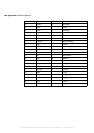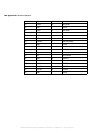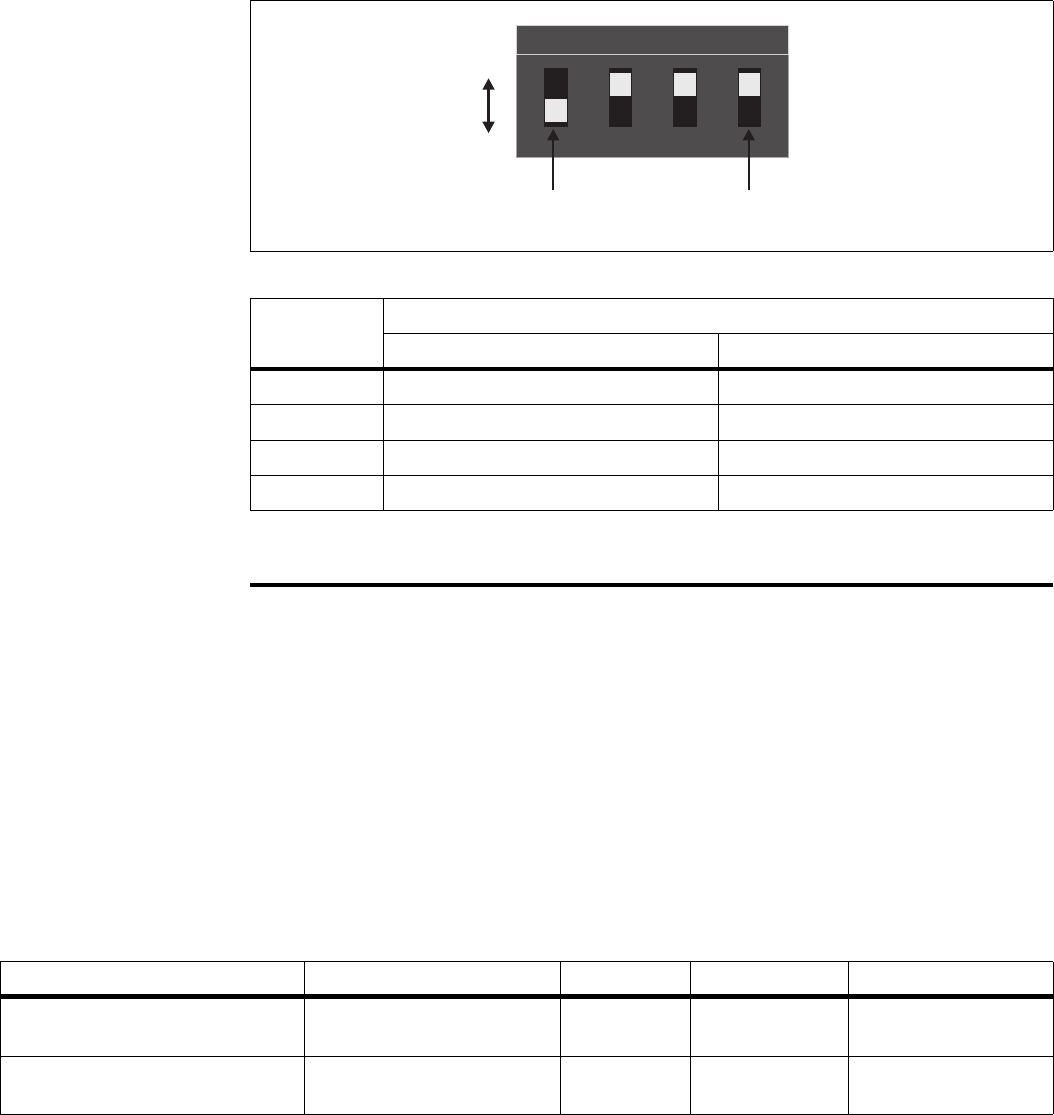
Creating custom cables 139
The specifications for the internal dip switch are outlined in the following table:
Creating custom cables
In certain cases, you will have to create and use custom cables when interfacing
external devices to Matrox 4Sight-M. These situations include:
• Interfacing LVTTL devices to the auxiliary I/O interface.
• Interfacing parallel devices to the internal connector for the parallel interface.
The following table lists the type of connectors needed in each case, the name of
the manufacturer supplying these components, and the part number of the
component:
Switch Signal
ON OFF
1 Automatic power-on. Manual power-on (push button).
2 COM2 RS-422/RS-485. COM2 RS-232.
3 120 ohms resistor termination. No termination.
4 Fan at full speed. Fan in automatic mode.
1234
on
off
Purpose Connectors needed Manufacturer Part no. Plastic shell number
To interface an LVTTL device to the
external auxiliary I/O connector.
DB-44 female connector Amphenol 17HD-044S 77D B25M or
177D B25M
To interface an LVTTL device to the
internal parallel interface connector.
26-pin IDC female connector 3M 3399-6626
MATROX IMAGING est distribué par TECHWAY - www.techway.fr - info@techway.fr - +33 (0)1 64 86 58 30