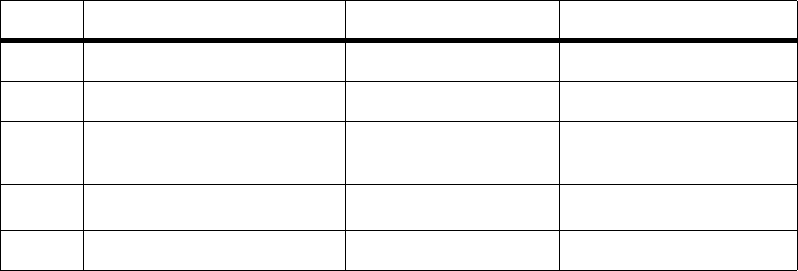
Connecting display devices 27
4. If you have a second high-resolution monitor, you can connect it to the
TV-Out/DVI-I connector (connector #2) on the Matrox 4Sight-M unit. Connect
the DVI-to-VGA adapter (provided wtih the Matrox 4Sight-M unit) to the
TV-Out/DVI-I connector.
5. Follow the same procedures as outlined in the above steps for connecting the first
high-resolution monitor to the first VGA connector.
Connecting a digital flat panel
Connect a digital flat-panel to the DVI-compliant digital VGA connector
("DVI-I") using the cable provided with your display device.
Connecting NTSC/PAL video output devices
You can connect video output devices, such as a TV monitor or VCR to analog
VGA connector #2. Matrox 4Sight-M can output both composite (CVBS) and
component (Y/C) video in NTSC or PAL format. It can also output component
RGB video with resolutions similar to video in NTSC/PAL formats.
Connect the DVI-to-VGA adapter to the VGA connector #2, then connect your
device to analog VGA connector #2, using a DB-15 to 5BNC adapter cable,
composed of a 15-pin VGA connector on one side, and 5 BNC connectors on the
other. This cable can be purchased from various third-party vendors. The wires
of the BNC connectors are color-coded for the following output:
To output video to an NTSC/PAL video output device, configure your unit using
the appropriate commands when programming your imaging application. Refer
to your imaging software’s documentation for details.
Wire Analog composite video output Analog Y/C video output Analog RGB video output
Green Luma
Y G
Red
Chroma C R
Blue Encoded CVBS (composite
signals)
CVBS B
Black Not connected
Composite sync
Composite sync
1
1. Note that the synchronization signal can have its own line, or be coupled with either the R, G, or B signal.
Gray Not connected
Not connected Not connected
MATROX IMAGING est distribué par TECHWAY - www.techway.fr - info@techway.fr - +33 (0)1 64 86 58 30


















