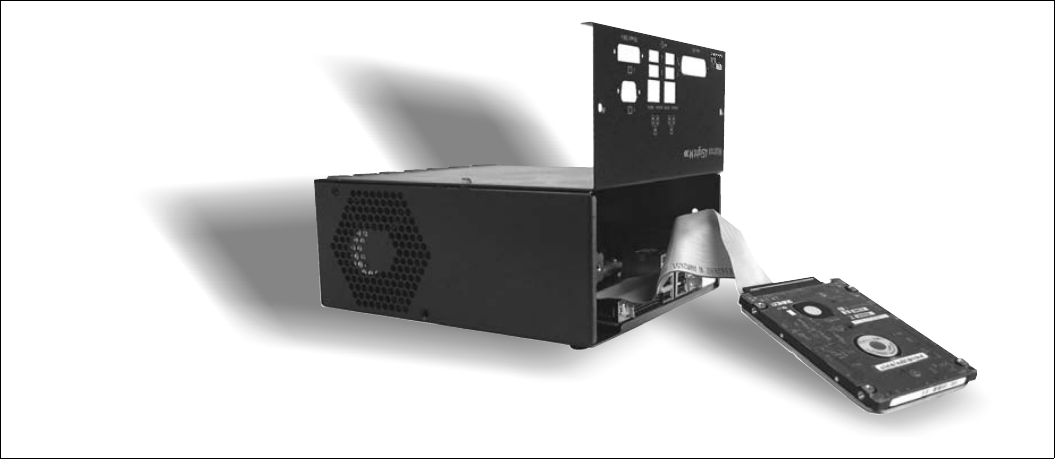
42 Chapter 3: Adding devices to the Matrox 4Sight-M motherboard
Warning Do not touch the heat sinks while the unit is running, or soon after it has been
turned off; they might be very hot.
Warning If your Matrox 4Sight-M unit is installed in a factory-provided chassis, be sure to
always operate it with the cover on. This ensures that the fan properly removes
any heat accumulating in the heat sinks.
If you have one or more devices connected to the motherboard, it might be
impossible to properly place the cover on top of the chassis. One way to work
around this is to flip and install the cover so that the front panel points upwards.
This will avoid interference from any cables or devices that are coming out of the
chassis.
MATROX IMAGING est distribué par TECHWAY - www.techway.fr - info@techway.fr - +33 (0)1 64 86 58 30


















