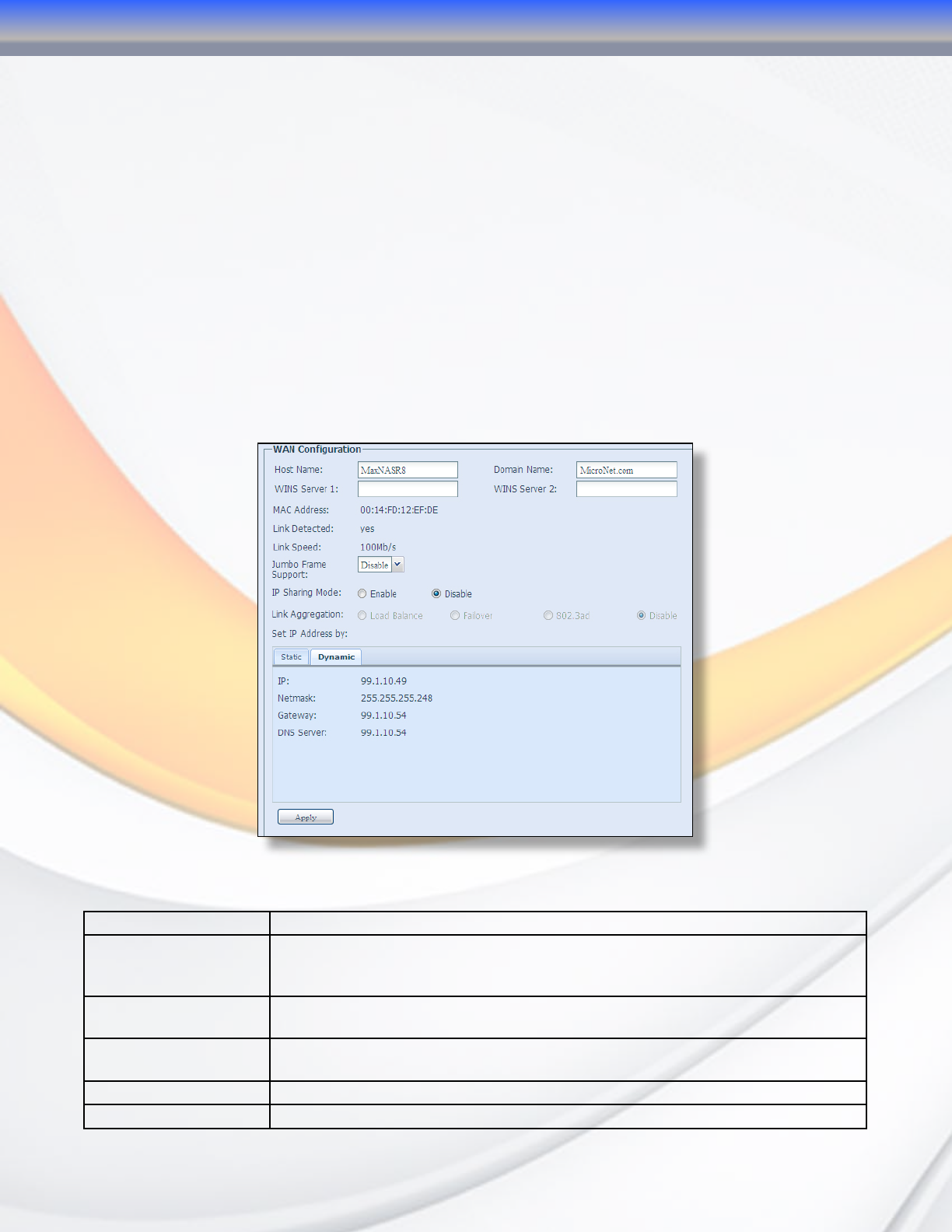
MaxNAS Owner’s Manual
23
2.8.4 Reboot & Shutdown
You can reboot or shut down the MaxNAS R8 from this page.
2.8.5 File System Check
This menu is where you go to initiate a file system check on the RAID system. Normally
this is not required unless the RAID subsystem was shut down unexpectedly or otherwise
disconnected without warning.
3. Network Configuration
This Configuration menu contains settings and control panels for all of the network features
of the MaxNAS R8. This includes Network IP addresses, connectivity settings and Service
controls.
3.1 LAN1 (“WAN”) Configuration
The LAN Configuration screen for the LAN1 Interface allows for the following controls:
The following table lists the menu items on the LAN1 (“WAN”) Configuration page:
Host Name This is the WINS name of the MaxNAS R8. The default WINS name is “MaxNAS”.
Domain Name The Domain Name refers to your DNS network sufx. This value is necessary for
proper DNS or Active Directory network participation. Consult your network adminis-
trator for more information regarding this value.
WINS Servers 1 & 2 These are the WINS server elds. If you have WINS server(s) on your network you
can specify them here.
MAC Address This eld displays the Media Access Control (MAC) address of the WAN/LAN1 port.
This value is not modiable.
Link Detected This indicates whether or not the link to your network is currently live
Link Speed This eld displays the current speed of your LAN 1 network link.
3-Administering the MaxNAS R8


















