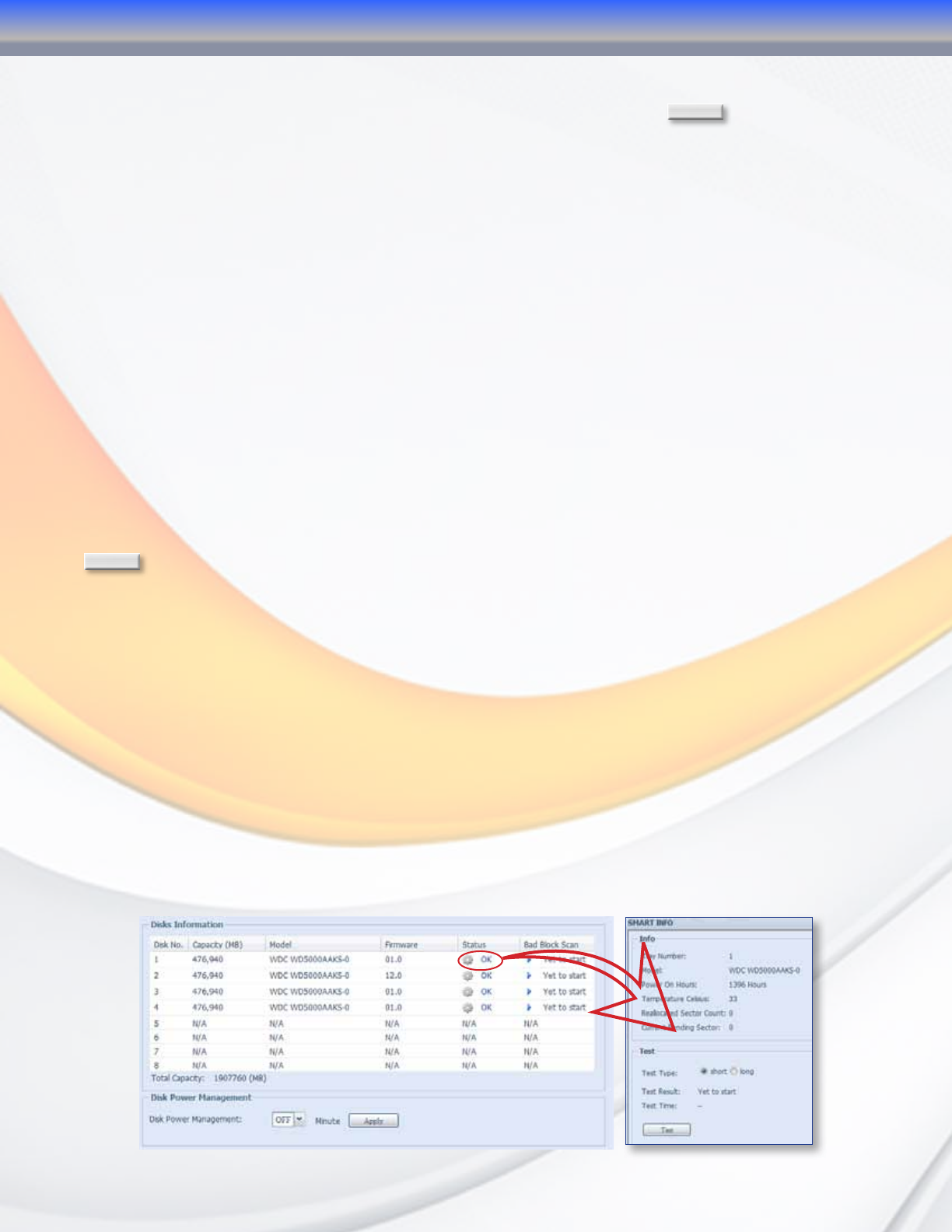
MaxNAS Owner’s Manual
28
MaxNAS R8 in the “Network Places” dialog on their computers. You may enable or disable
UPNP support by navigating to “System Network” -> “UPnP.” Click
Apply
to complete the
operation.
3.3.8 nSync/rSync Target Configuration
The MaxNAS R8 supports remote synchronization through the nSync and Rsync target backup
features. Both protocols work through the use of advanced algorithms, which allow the
MaxNAS R8 to compare files from the source and target volumes and move only the portions
of the files that have been changed since the last scheduled backup.
• nSync: nSync is an FTP-compatible synchronization method that allows backup and
restoration of a share folder to another MaxNAS R8 target or any FTP server. When using
nSync between two MaxNAS units, the synchronization also enables secure encryption.
Configuring an nSync backup task is covered in section 9 of this chapter.
• Rsync: Rsync is an open source synchronization protocol with widely supported
implementation. Rsync synchronizes files and directories from one location to another
while minimizing data transfer using delta encoding when appropriate. The mirroring
takes place with only one transmission in each direction yielding high efficiency and
speed. Rsync can copy or display directory contents and copy files, optionally using
compression and recursion. For more information about rSync and its capabilities refer
to: http://rsync.samba.org
To enable one or both of these services, navigate to “System Network” -> “Nsync Target.” Click
Apply
to complete the operation.
4. Storage Configuration
The Storage Settings menu is where you configure and maintain the various storage settings and
features of the MaxNAS R8. The storage configuration menu contains the following submenus:
• Disks (Informational)
• RAID
• Space Allocation
• Share Control
• iSCSI stacked target host control
• ISO disk image mounting service
4.1 Disks (Info)
The disks menu displays the current capacity, the disk firmware revision, and current status,
including SMART (Self-Monitoring, Analysis, and Reporting Technology) status of each disk
drive mechanism. To view the Disk Info screen, navigate to “Storage” -> “Disks”.
3-Administering the MaxNAS R8


















