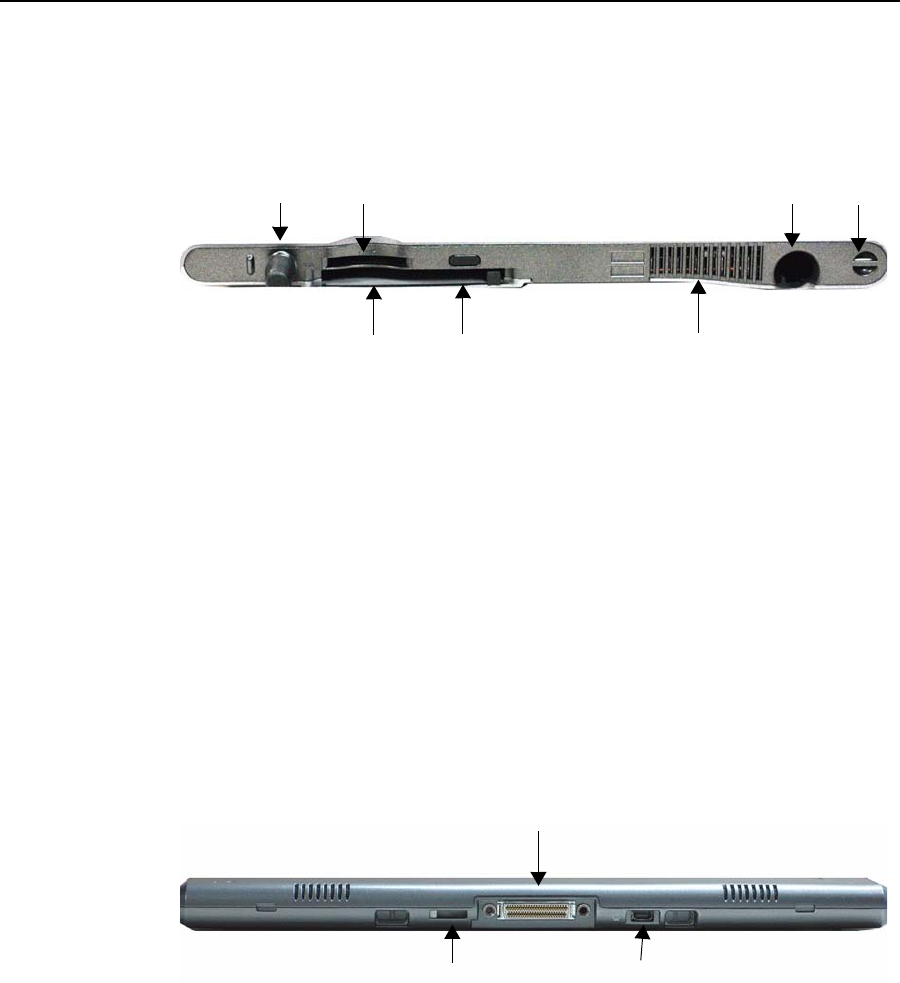
12 Motion Computing LE1600TC Tablet Client User Guide
Chapter
1
Getting Started with Your Tablet Client
Description of Right-Side of Tablet Client
The following illustration shows the ports, slots, and connectors that are
located on the right side of the LE1600
TC Tablet Client.
The right side of the Tablet Client contains the following connectors and
slots:
• AC Power port
• SD Card slot for expanded accessory options (SDIO compatible)
• PCMCIA card slot for third-party type-II PC cards
• Infrared (IrDA) transceiver for short distance network connections with
another IrDA compliant device
• Pen Bay for the Motion Digitizer Pen
• Pen Tether post for attaching the Motion Digitizer Pen
Description of Docking Side of Tablet Client
The following illustration shows the connectors and attachment points on the
docking side of the Tablet Client.
FlexDock Connector. There is a FlexDock connector at the bottom edge of
the Tablet Client. This connector mates with the corresponding connector on
the FlexDock for the LE Series to provide the required signal connections
when the Tablet Client is “docked.” Refer to the Installation Guide provided
with the FlexDock for the LE series unit for more information.
Motion Accessory Port. The Motion Accessory port is for connecting
input/output devices directly to the Motion Tablet Client, or to the FlexDock
for the LE Series when the Tablet Client is mated to the FlexDock. For
example, this is the port for attaching the optional external DVD/CD-RW
Drive to the Tablet Client - all power to the drive is provided through this port.
PC Card Slot Air Vent
SD Card Slot
AC
Power
Pen
Bay
Pen
Tether
IrDA Transceiver
FlexDock Connector
Motion
Convertible
Keyboard/FlexDock
Attachment
Accessory
Port


















