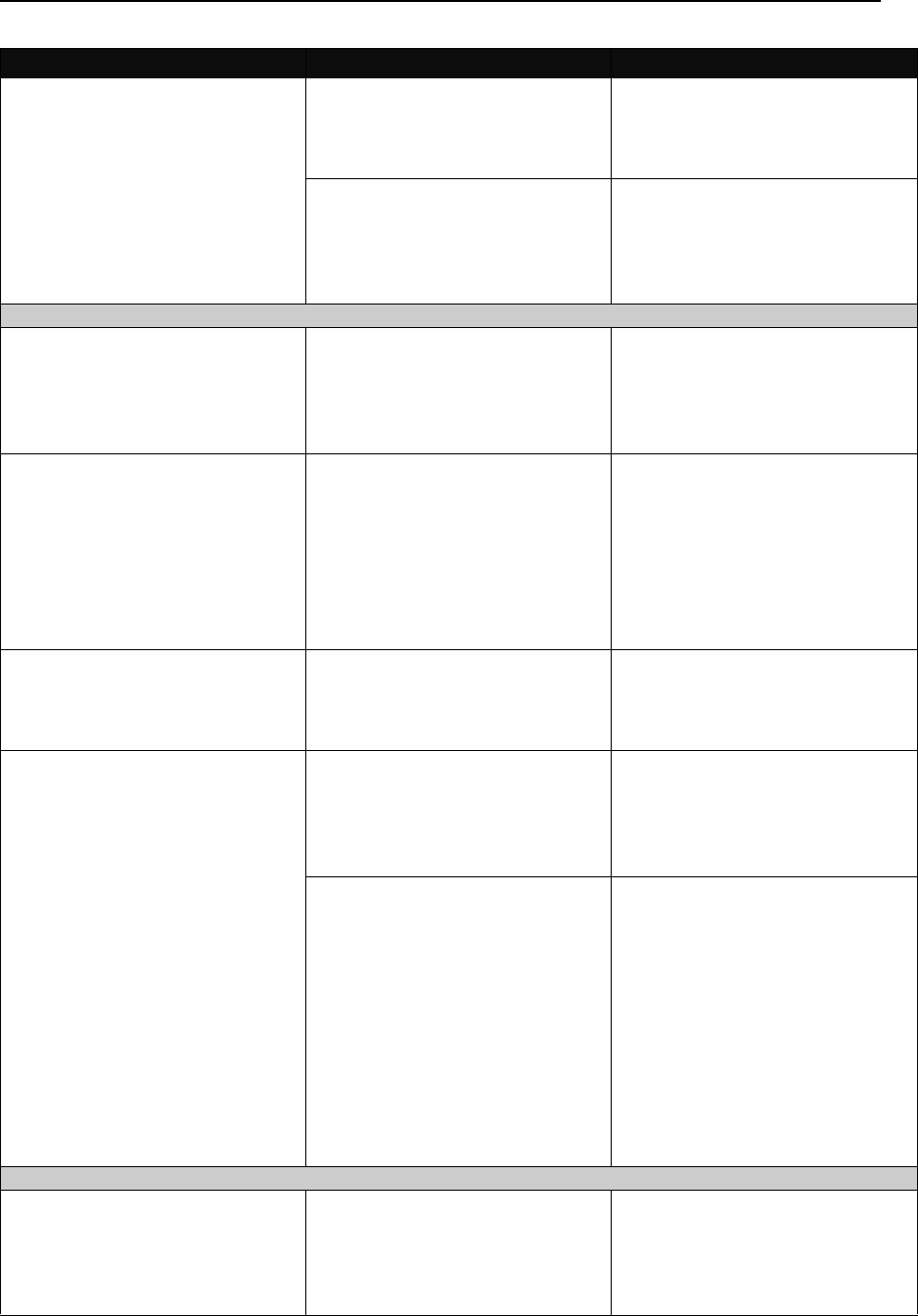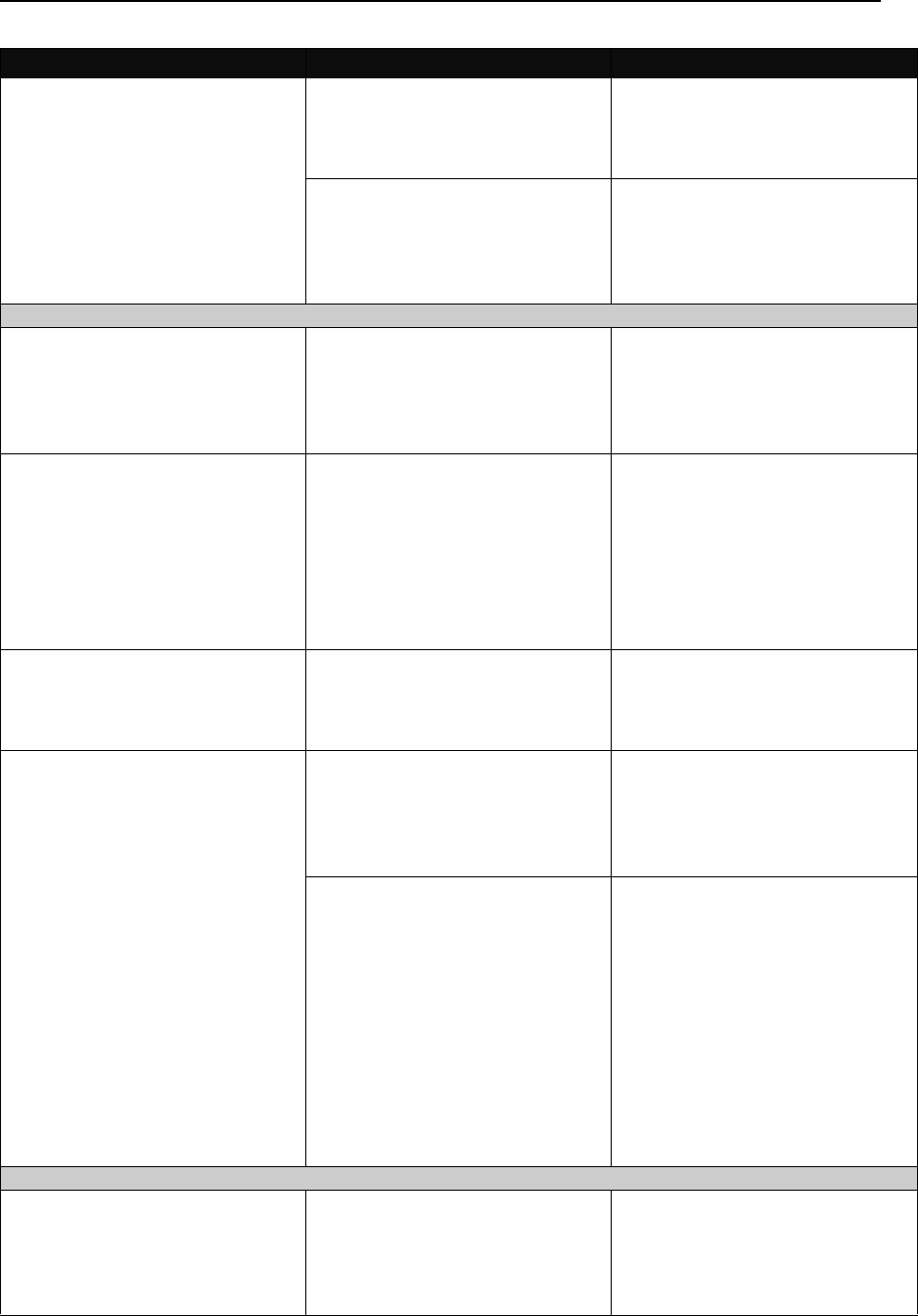
68 Motion Computing LE1600TC Tablet Client User Guide
The battery seems to run down
very quickly (lasting less than
three hours after a full charge).
Accessory devices such as a DVD
player and applications that make
heavy use of the hard drive drain
the battery more quickly.
Use AC power when possible and/
or turn off the accessory devices.
The battery is weakening or
defective.
All batteries weaken over time, but
if a new battery is needed, visit the
Motion website to order a new
battery.
DISPLAY
The desktop is too big for the
display – I can’t see all of the
desktop icons.
Screen resolution is set higher
than the default 1024 x 768 with
32-bit resolution.
Decrease the screen resolution by
opening the Motion Dashboard,
selecting Graphics Properties,
then the Schemes tab.
When I disconnected a second
monitor from the Tablet Client, the
image became too big for the
Tablet Client display.
The Tablet Client has attempted to
spread the image of a window or
desktop beyond the screen area
of the active monitor.
1. Tap the Properties button on the
Motion Dashboard.
2. Tap Graphics Options, then
Graphics Properties... to open the
Properties screen.
3. Select Notebook to make the
Tablet Client the primary display.
The display looks dim. Brightness is set too low. Adjust brightness from the Motion
Dashboard.
The screen is unreadable or
distorted.
Screen resolution and/or color
quality are set incorrectly.
Reset resolution to 1024 x 768
and color quality to 32-bit by
opening the Motion Dashboard,
Graphics Properties, then the
Schemes tab.
Display driver has become
corrupted or uninstalled.
1. Open the Windows Control
Panel, select Performance
and Maintenance (Category
View). or System (Classic
View).
2. Select the Hardware tab.
3. Select Device Manager.
4. Open Display adapters.
5. Double-tap on an adapter.
6. Select the Driver tab.
7. Choose Update Driver... and
follow the Installation Wizard.
PEN
The Tablet Client digitizer screen
doesn’t respond to the plastic
stylus I use on my PDA.
You’re using the wrong input
device.
Only the Motion Digitizer Pen lets
you write on the Tablet Client
display. The Tablet Client doesn’t
respond to other tablet pens or to
a plastic stylus.
PROBLEM
CAUSE SOLUTION