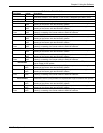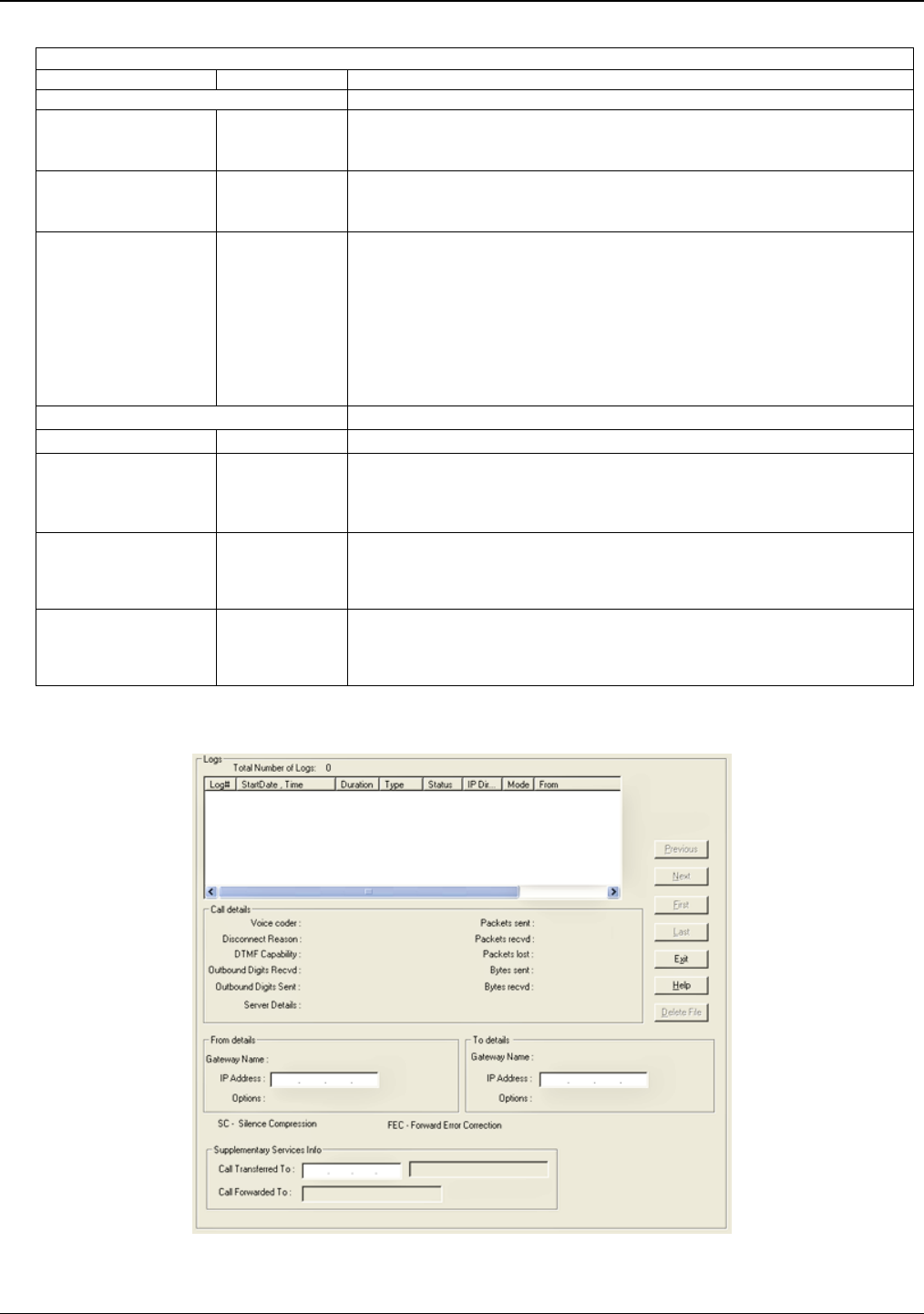
Chapter 6: Using the Software
Multi-Tech Systems, Inc. 106
Call Progress Details: Field Definitions (continued)
Field Name
V
alues Description
Supplementary Services Status
Call on Hold alphanumeric Describes held call by its IP address source, location/gateway identifier,
and hold duration. Location/gateway identifiers come from Gateway Name
field in Phone Book Configuration screen of remote VOIP.
Call Waiting alphanumeric Describes waiting call by its IP address source, location/gateway identifier,
and hold duration. Location/gateway identifiers come from Gateway Name
field in Phone Book Configuration screen of remote VOIP.
Caller ID “Calling Party
+ identifier”;
“Alerting Party
+ identifier”;
“Busy Party
+ identifier”;
“Connected
Party +
identifier”
This field shows the identifier and status of a remote VOIP (which has Call
Name Identification enabled) with which this VOIP unit is currently engaged
in some VOIP transmission. The status of the engagement (Connected,
Alerting, Busy, or Calling) is followed by the identifier of a specific channel
of a remote VOIP unit. This identifier comes from the “Caller Id” field in the
Supplementary Services screen of the remote VOIP unit.
Call Status fields
Call Status hangup, active Shows condition of current call.
Call Control Status Tun, FS + Tun,
AE, Mux
Displays the H.323 version 4 features in use for the selected call. These
include tunneling (Tun), Fast Start with tunneling (FS + Tun), Annex E
multiplexed UDP call signaling transport (AE), and Q.931 Multiplexing
(Mux).
Silence Compression SC
“SC” stands for Silence Compression. With Silence Compression
enabled, the MultiVOIP will not transmit voice packets when silence is
detected, thereby reducing the amount of network bandwidth that is being
used by the voice channel.
Forward Error
Correction
FEC
“FEC” stands for Forward Error Correction. Forward Error Correction
enables some of the voice packets that were corrupted or lost to be
recovered. FEC adds an additional 50% overhead to the total network
bandwidth consumed by the voice channel. Default = Off
Logs
Figure 6-4: Log statistics screen