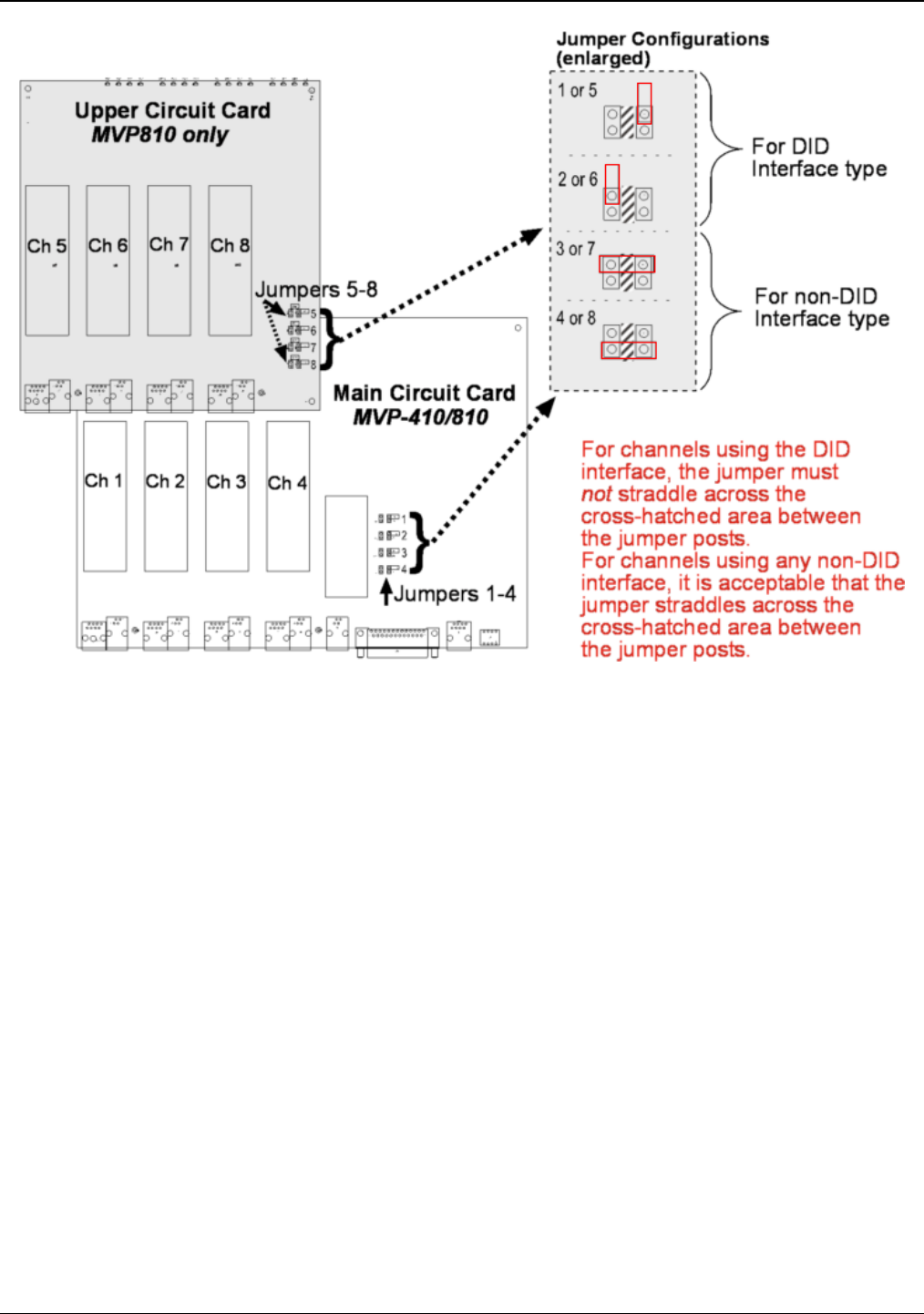
Chapter 2: Installing and Cabling the MultiVOIP
Multi-Tech Systems, Inc. 15
Figure 2-8. MVP-410/810 Channel Jumper Settings
5. Position the jumper for each DID channel so that it does not connect the two jumper posts. For DID
operation of a VOIP channel, the MultiVOIP will work properly if you simply remove the jumper altogether,
but that is inadvisable because the jumper might be needed later if a different telephony interface is used
for that VOIP channel.
6. Slide the main circuit card back into the MultiVOIP chassis and replace the three screws.


















