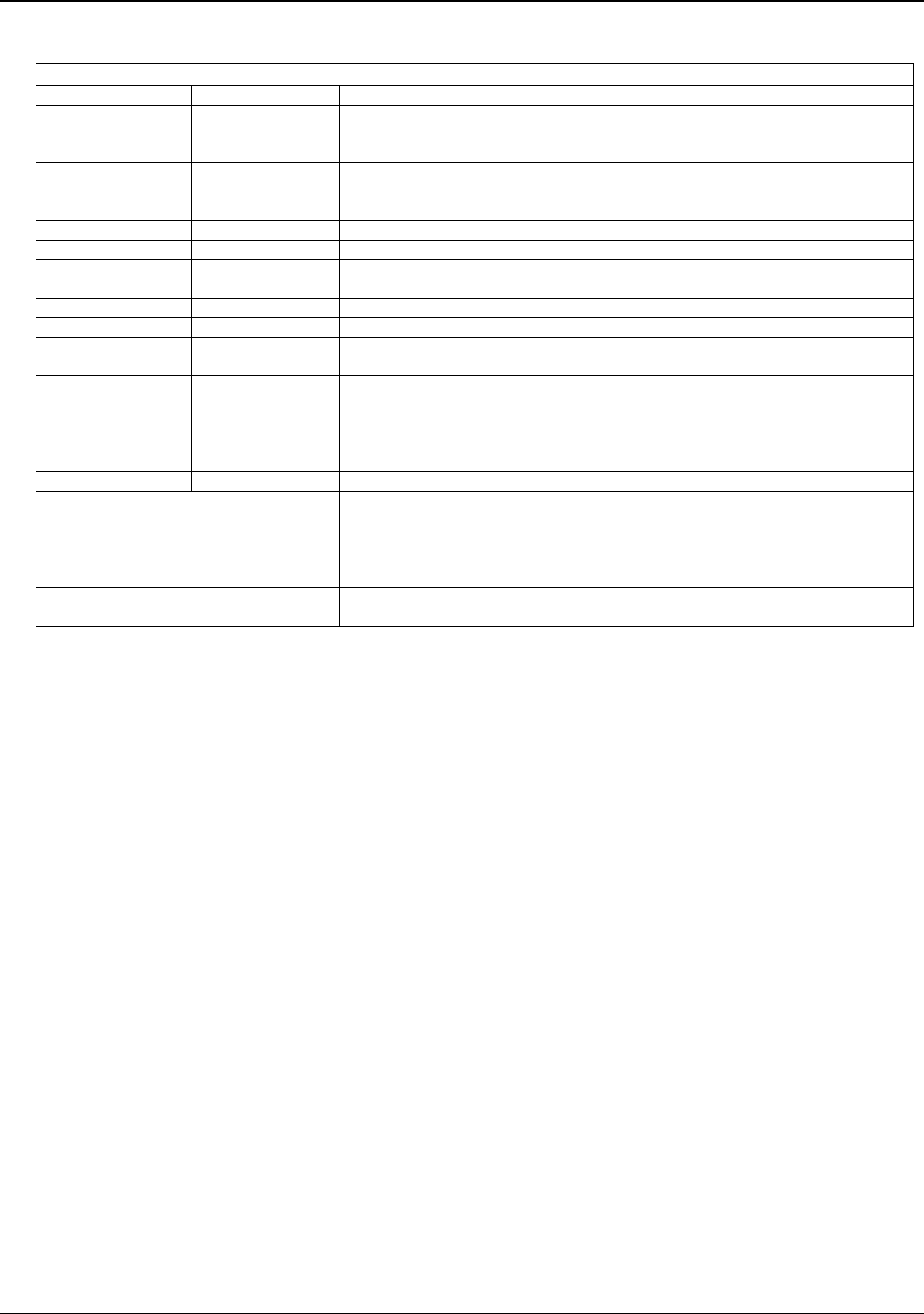
Chapter 4: Configuring your VOIP
Multi-Tech Systems, Inc. 66
“SMTP Parameters” Definitions
Field Name
V
alues Description
Enable SMTP Y/N In order to send log reports by email, this box must be checked. However,
to enable SMTP functionality, you must also select “SMTP” in the Logs
screen.
Requires
Authentication
Y/N If this checkbox is checked, the MultiVOIP will send Authentication
information to the SMTP server. The authentication information indicates
whether or not the email sender has permission to use the SMTP server.
Login Name
alpha-numeric
This is the User Name for the MultiVOIP unit’s email account.
Password
alpha-numeric
Login password for MultiVOIP unit’s email account.
Mail Server IP
Address
n.n.n.n
This is the mail server’s IP address. This mail server must be accessible on
the IP network to which the MultiVOIP is connected.
Port Number 25 25 is a standard port number for SMTP.
Mail Type text or html Mail type in which log reports will be sent.
Subject text User specified. Subject line that will appear for all emailed log reports for
this MultiVOIP unit.
Reply-To Address
email address
User specified. This email address functions as a source email identifier for
the MultiVOIP, which, of course, cannot usefully receive email messages.
The Reply-To address provides a destination for returned messages
indicating the status of messages sent by the MultiVOIP (esp. to indicate
when log report email was undeliverable or when an error has occurred).
Recipient Address
email address
Email address where VOIP administrator will receive log reports.
Mail Criteria
Criteria for sending log summary by email. The log summary email will be
sent out either when the user-specified number of log messages has
accumulated, or once every day or multiple days, whichever comes first.
Number of Records integer This is the number of log records that must accumulate to trigger the
sending of a log-summary email.
Number of Days integer This is the number of days that must pass before triggering the sending of a
log-summary email.


















