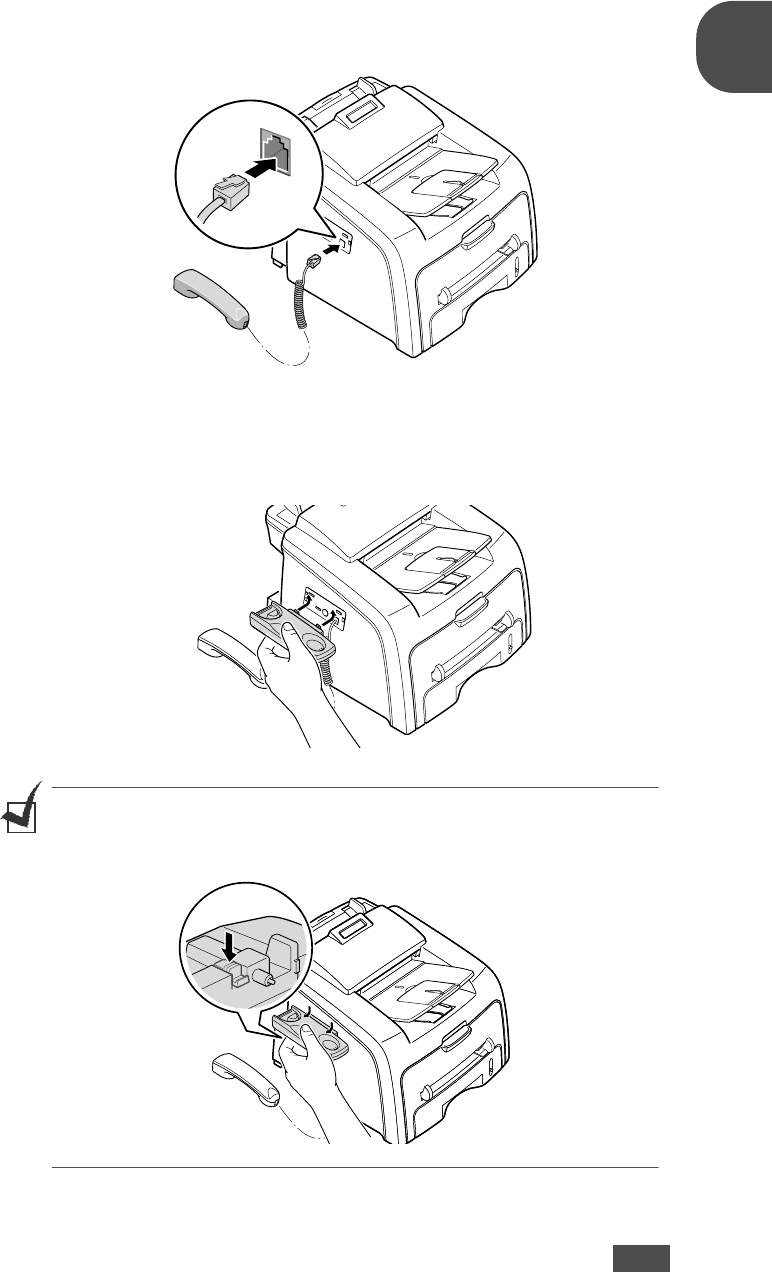
G
ETTING
S
TARTED
1.7
1
Handset and Handset Cradle
1
Plug the end of the coiled cord of the handset into the jack on the left
side of your machine.
2
Holding the cradle as shown, attach the handset cradle to the machine.
➀
Insert the two tabs of the cradle into the slots on the left side of the
machine as shown.
➁
Push the cradle toward the machine until it locks into place.
NOTE
:
• The cradle and handset must be installed for correct operation of the set
•To remove the cradle, push it down, pressing the latch on the bottom of the
cradle.


















