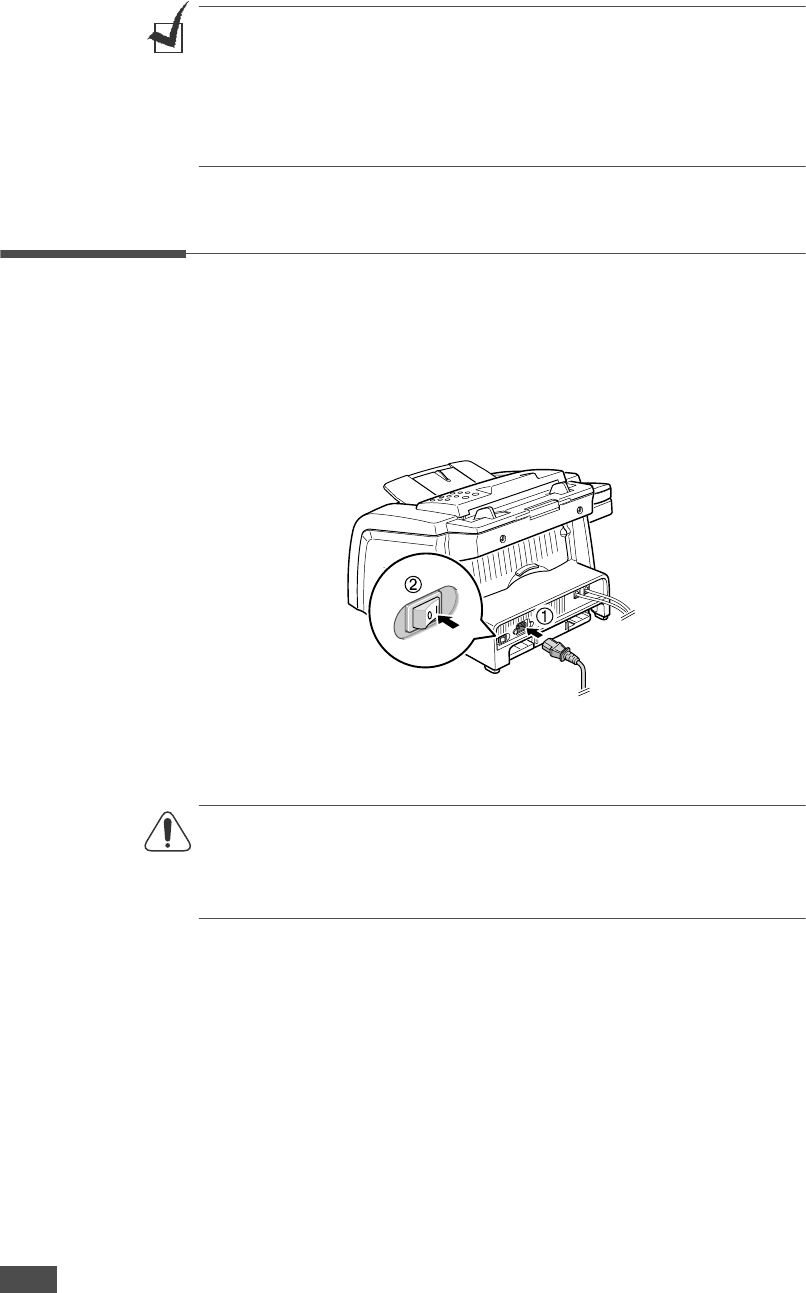
G
ETTING
S
TARTED
1.12
NOTES
:
• Use the TAM lead and the telephone line cord supplied with your machine.
• In the United Kingdom, if a three-wire type (SHUNT-wire, older equipment)
telephone or answering machine is connected to the EXT jack on the
machine, the external equipment will fail to ring when receiving an incoming
call as the machine is designed to operate with the latest technology. To
prevent this incompatibility, use two-wire (newer equipment) telephone or
answering machines.
Turning the Machine On
1
Plug one end of the supplied three-pronged electrical type cord into the
AC socket on the machine and the other end into a properly grounded
AC outlet.
2
Press the power switch to turn the machine on. “Warming Up Please
Wait” appears on the display indicating that the machine is now on.
To view your display text in another language, see the next page.
CAUTIONS
:
• The fusing area inside the rear part of your machine becomes hot once the
machine is turned on. Be careful when you access this area.
• Do not disassemble the machine when it turned on as it may give you an
electric shock.
➔ To the AC wall jack


















