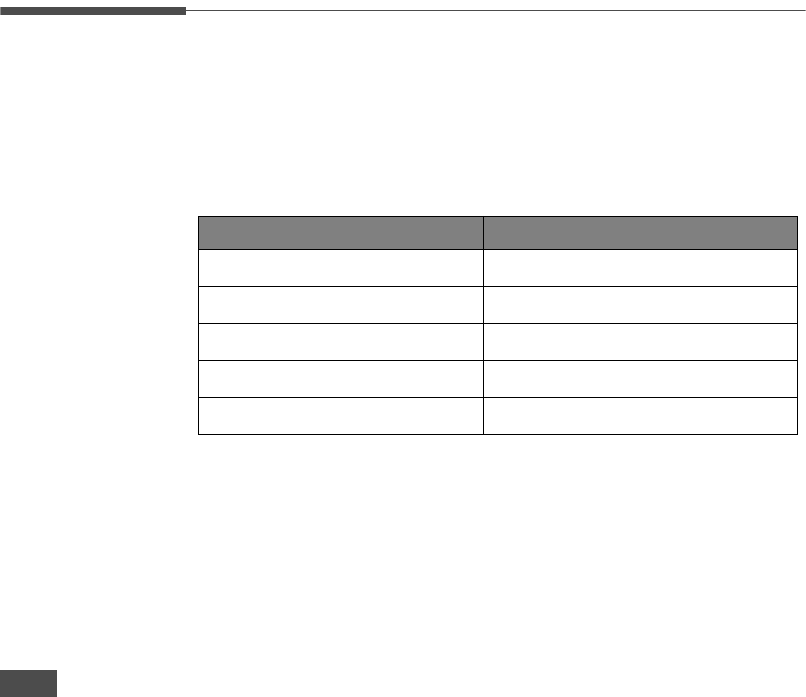
M
AINTENANCE
5.8
4
When the display asks you to confirm your selection, press Enter.
The machine prints a cleaning page. Toner particles on the drum
surface are affixed to the paper.
5
If the problem remains, repeat steps 1 through 4.
Ignoring the Toner Empty Message
When the toner cartridge is empty, the machine shows a “Toner Empty”
message and stops printing.
You can set the machine to ignore the message when it displays and to
continue printing the pages.
1
Press Menu until “Machine Setup” appears on the display.
2
Press the scroll button (¥ or ) until “Ignore Toner” appears on the
bottom line and press Enter.
3
Press the Scroll button (¥ or ) to select “On” or “Off.”
Select “On” to ignore the Toner Empty message.
Select “Off” to stop printing when the message appears. This is the
default setting.
4
Press Enter to save the selection.
Consumables and Replacement Parts
From time to time, you will need to replace the toner cartridge, roller and fuser
unit to maintain top performance and to avoid print quality problems and
paper feed problems resulting from worn parts.
The following items should be replaced after you have printed a specified
number of pages:
To purchase the consumables and replacement parts, contact your
Muratec dealer. We strongly recommend that items be installed by a trained
service professional, except for the toner cartridge and the ADF rubber pad.
Items Yield (Average)
ADF rubber pad
Approx. 10,000 pages
ADF roller
Approx. 60,000 pages
Paper feeding roller
Approx. 60,000 pages
Transfer roller
Approx. 60,000 pages
Fuser unit
Approx. 60,000 pages


















