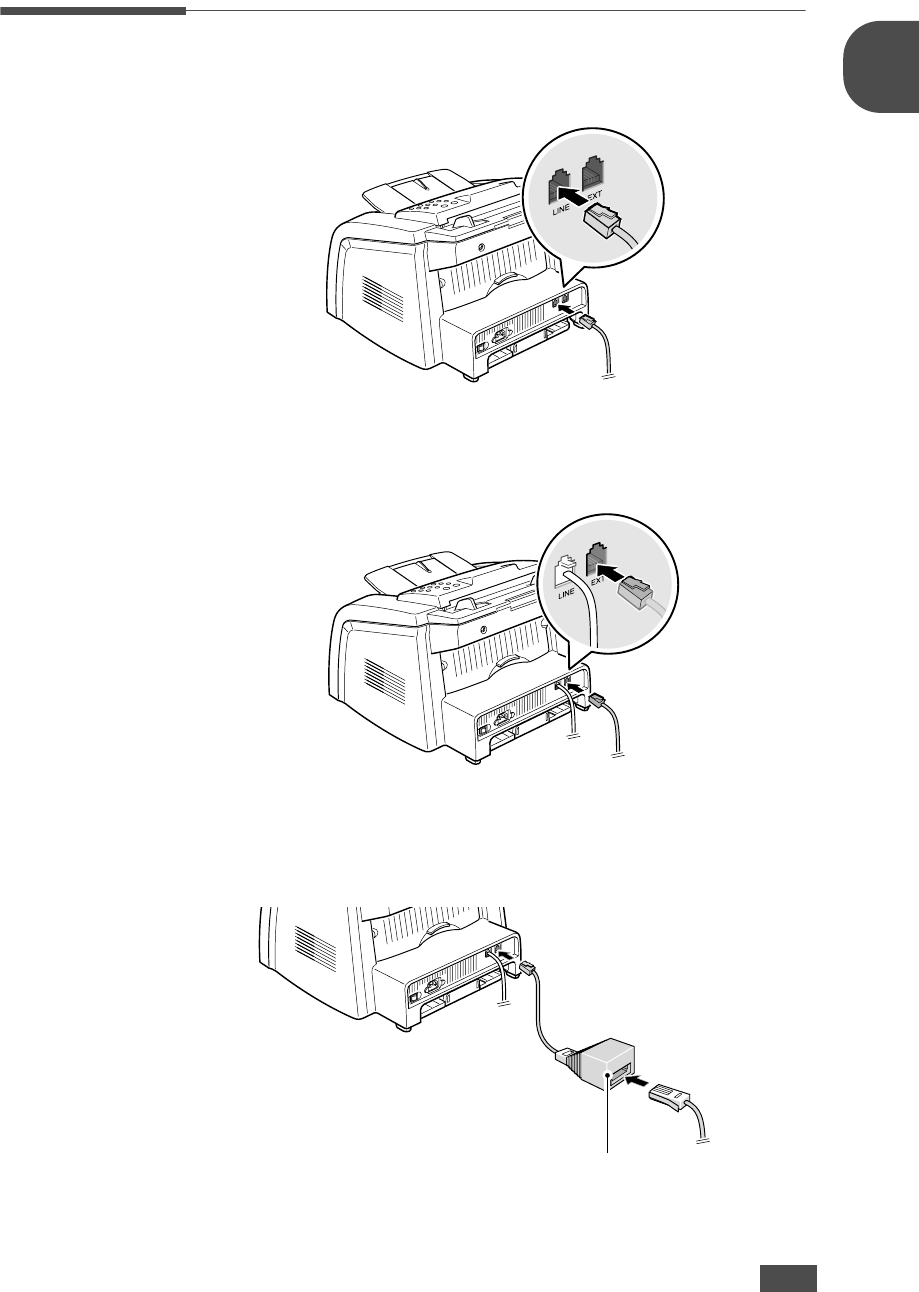
G
ETTING
S
TARTED
1.11
1
Connecting the Telephone Line
1
Plug the telephone line cord into the LINE jack and the other end into
the wall jack.
2
To connect a telephone and/or answering machine to your machine,
plug the cord of your extension phone or answering machine into the
EXT jack.
UK users should plug the cord of the extension phone into the supplied
TAM lead and plug the cord of the TAM lead into the EXT jack on the
back of your machine.
➔ To the wall jack
➔ To an extension phone or
answering machine
TAM lead
(For UK users only)


















