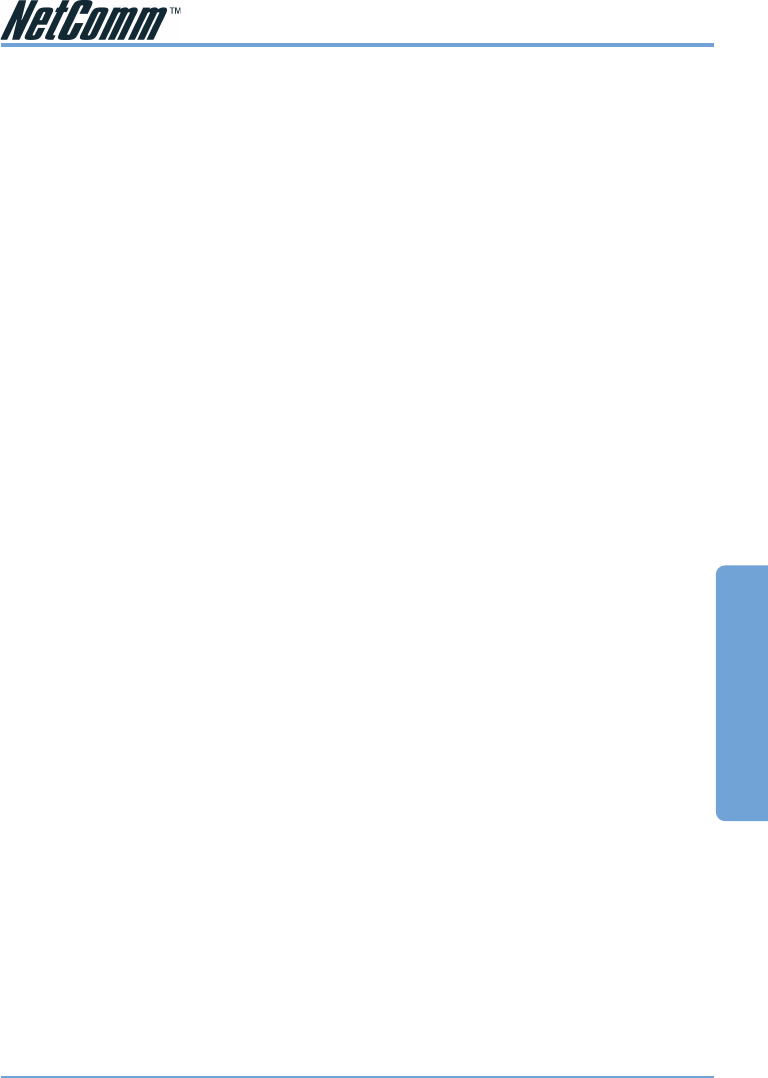
Rev. 1 - YML709 www.netcomm.com.au
NB1300Plus4 Wireless ADSL Modem Page 41
Wireless
When connecting to an Infrastructure network you must know the following parameters in order
to configure your Client Adapter correctly to join the Infrastructure network;
■ Network Name (SSID)
■ Encryption type (none, 64bit WEP, 128bit WEP, WPA)
■ Encryption keys (only if encryption is enabled)
Example of Infrastructure Networking
Access Point 1
SSID = “Kelewan”
Channel = 1
Client Adapter 4
Mode = Infrastructure
SSID = “Kelewan”
Client Adapter 5
Mode = Infrastructure
SSID = “Kelewan”
Client Adapter 5
Mode = Infrastructure
SSID = “Kelewan”
Access Point 2
SSID = “Kelewan”
Channel = 12
Client Adapter 6
Mode = Infrastructure
SSID = “Kelewan”
Client Adapter 7
Mode = Infrastructure
SSID = “Kelewan”
Client Adapter 8
Mode = Infrastructure
SSID = “Kelewan”
Positioning of AP & Client Adapters
Generally Adhoc networks work across shorter ranges than Infrastructure networks because
there is no Access point (which naturally acts as a repeater station – extending range). Both
types of Wireless LANs (WLAN’s) work best when the signal is unobstructed by metal or other
thick structures containing metal. When positioning Wireless devices remember the following
guide lines;
■ Access Points should be located in the center of their intended coverage area
■ An AP with an Omni antenna transmits in a 3 dimensional sphere out from the antenna
■ Where possible the AP should be placed in the ceiling, this gives best overall range because it
reduces obstructions.
■ A wall that is 30cm thick becomes 42cm thick on a 45 degree diagonal. Therefore the signal
will be depleted even more when the direct line of sight between two Wireless devices passes
diagonally through an interfering wall.
■ Avoid placing AP or Client Adapters near strong interference created by other devices such
as cordless phones, microwaves etc.
■ Perform a full site survey at the four corners on the fringe of your network to determine if
there are any other wireless networks present and what channels they are using.
■ Avoid using Channels that are adjacent to one another (e.g. Use Channels 1, 6 & 13 when
using three AP’s in the same area)


















