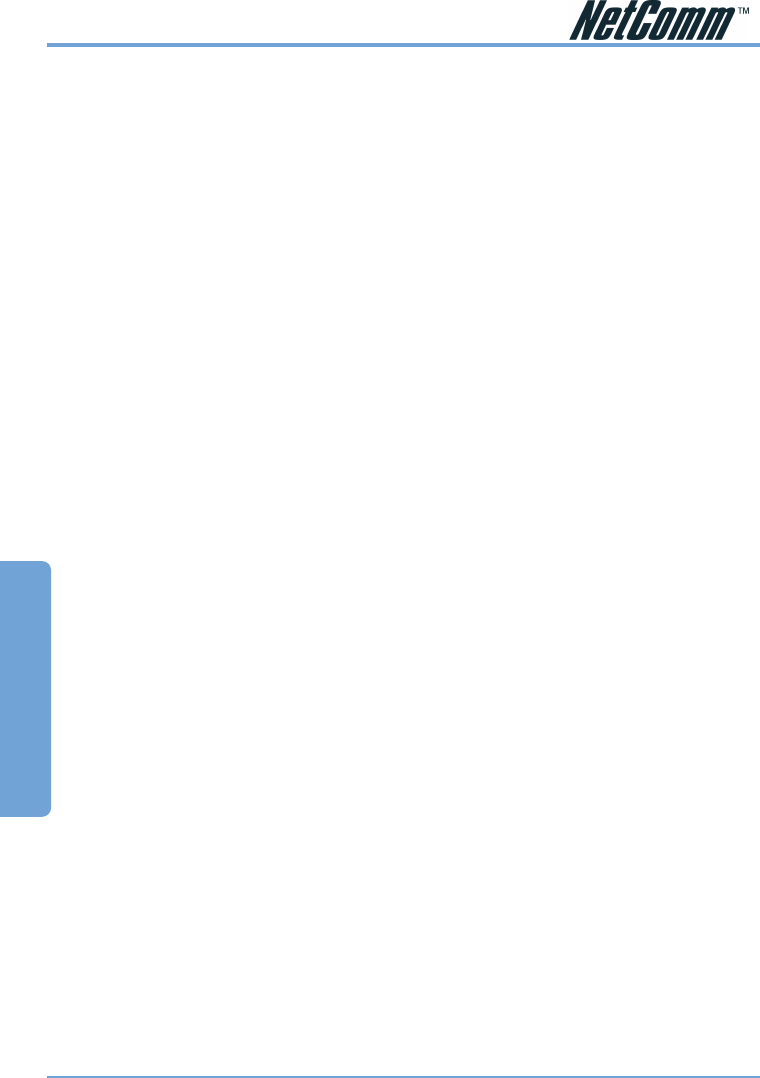
www.netcomm.com.au Rev. 1- YML709
Page 44 NB1300Plus4 ADSL Modem
Wireless
WPA – PSK uses a Pre-Shared Key similar to WEP but it has an improved system that prevents
the keys from being determined by ‘sniffing’. WPA – PSK offers the small scale simplicity of
WEP but with increased security that prevents ‘Key cracking’
WPA – RADIUS uses a RADIUS server to provide centralised and a per client key management
system. Because RADIUS servers are already used in large scale networks it provides a scalable
and manageable solution to large companies.
Both forms of WPA will prevent your data being readable if it is intercepted by ‘sniffing’ and it
will prevent unauthorised associations on your wireless network.
Third party Authentication 802.11x / 802.11i
These are standards and draft standards often used similar to WPA that incorporate alternative
methods of authentication including Certificates and Biotechnologies (such as thumb printing
etc).
Configuring Client Adapters
Mode (Adhoc or Infrastructure)
When configuring your Wireless Client adapter you must first determine if you are connecting to
an Adhoc Network or an Infrastructure network. Choose the appropriate mode for your
network and apply the changes.
SSID
In Adhoc mode or Infrastructure mode set this to be the same for every Client Adapter (and
matching the AP if in Infrastructure mode).
Note: Most Client adapters allow you to set the SSID as “ANY”, which tells the Client
Adapter to associate with the first wireless network it finds, regardless of the SSID.
Channel
The Channel does not need to be specified when using Infrastructure mode as it will change to
suit the access point. In Adhoc mode you must ensure that all Client Adapters you want to join
the network are configured to use the same channel.
Encryption
When using WEP the Keys should be common to all Client adapters and Access Points, you
must also specify which key (1, 2, 3 or 4) is currently being used.
If using other Encryption such as WPA – PSK you should ensure that encryption is setup
correctly between your AP and Client Adapters.
WPA – RADIUS this encryption is too complicated to explain here but if compulsory to join
the network it must be configured correctly before you can associate with the network.


















