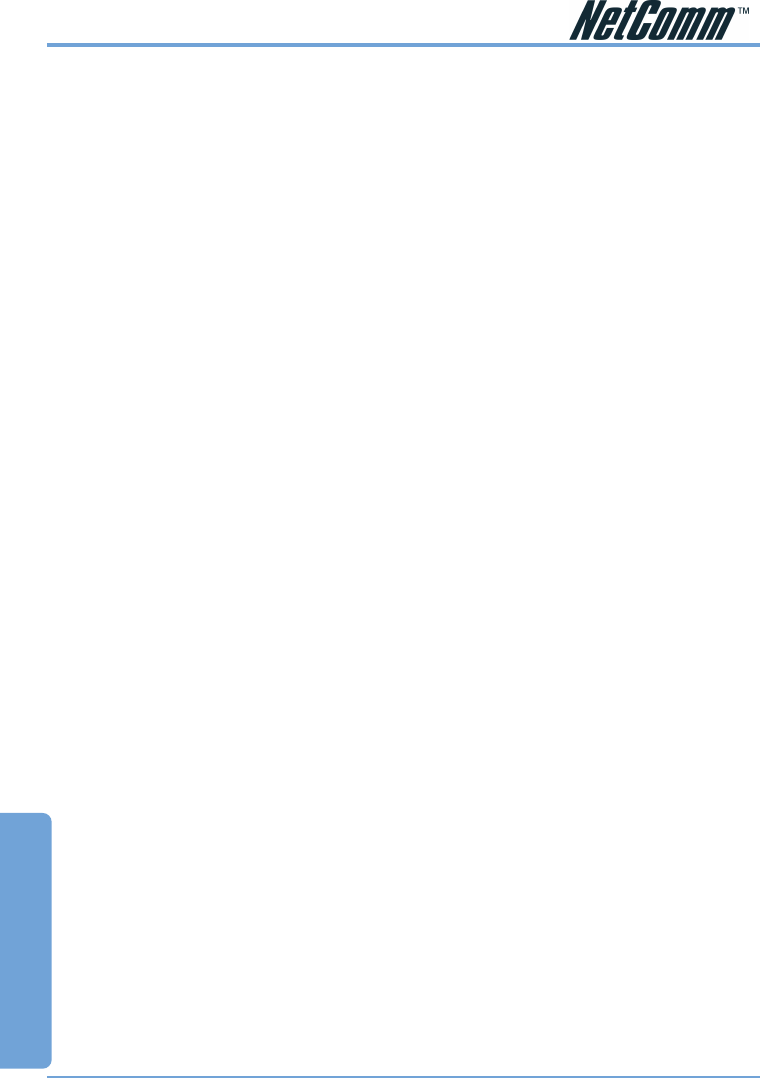
www.netcomm.com.au Rev. 1- YML709
Page 52 NB1300Plus4 ADSL Modem
Advanced
Password - This is the password provided by your ISP for your Internet connection. It is
usually only required for connection types that use PPP.
Disconnect timeout - If no activity is recorded on the network the NB1300Plus4 Wireless
will disconnect the line after this many seconds, the maximum is 32767 seconds (about 10
hours).
WAN Type: This is the connection type set by your ISP, you can select from the following
options:
o PPPoA VC-Mux
o PPPoA LLC
o 1483 Bridged IP LLC or VC-Mux (For Transparent bridge also enable Bridge mode)
o 1483 Routed IP LLC or VC-Mux
o Classical IP over ATM
o PPPoE - VC-Mux, LLC, None
If your connection is not working with the suggested configuration try using one of the other
settings.
VC Settings:
These are the settings for the line itself, these are supplied by your ISP.
❏ VPI - usually 8 unless specified otherwise by your ISP
❏ VCI - usually 35 unless specified otherwise by your ISP
❏ Static IP Address - 0.0.0.0 or 192.168.241.101 unless specified by your ISP
❏ Subnet mask - 255.255.255.0 unless specified by your ISP.
❏ Default Gateway - 0.0.0.0 unless specified by your ISP.
Bridge:
Enabling bridge mode will place the unit into Transparent bridge mode (like a Ethernet ADSL
modem). To use this mode you should select “enable” for Bridge mode at the bottom of the
OnePage setup. Also, set your WAN type to a Bridging option (e.g RFC 1482 Bridge using
LLC).
Show Advanced Settings
Select this option to display the advanced settings of the NB1300Plus4 Wireless (See further for
details of Advanced settings)
Advanced configurations should only be used if you are familiar with the operation of your
network and ISP settings or if you are directed to do so by NetComm support or your ISP.
Status
The status pages show what the status is of current connections and settings, this section
describes what fields are displayed. See 'Main Menu - advanced' for details on how to change
these settings.


















