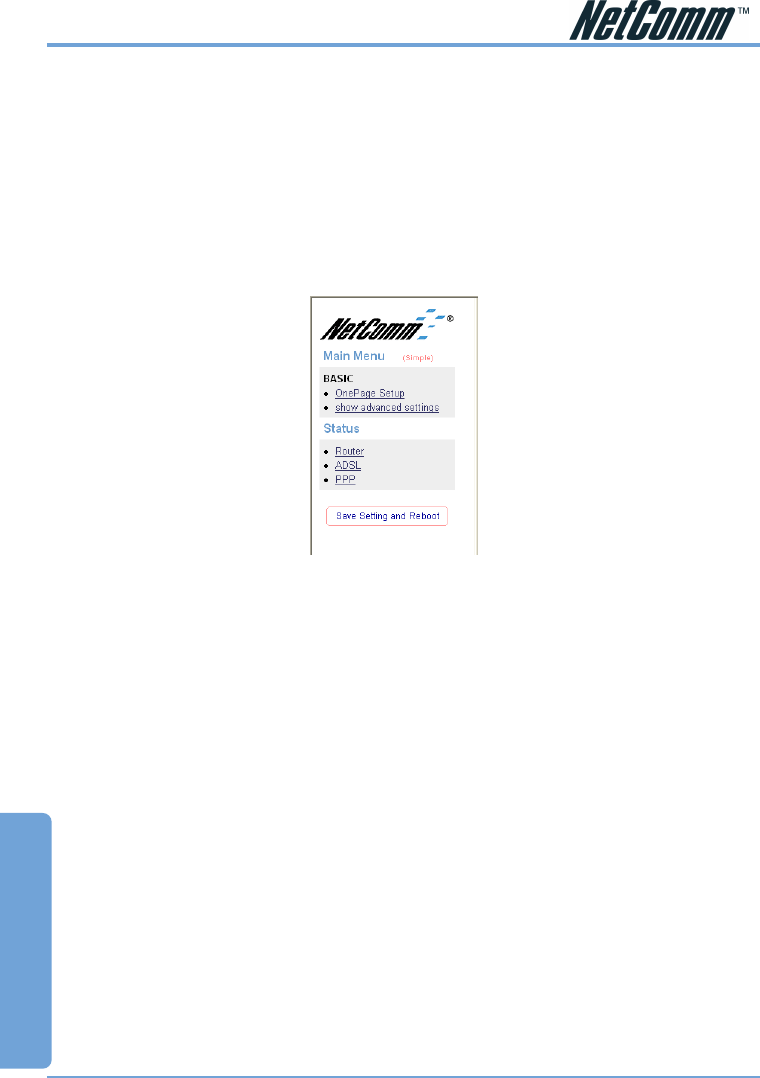
www.netcomm.com.au Rev. 1- YML709
Page 50 NB1300Plus4 ADSL Modem
Advanced
Note: You must click the Submit button on every page that you make changes on and
when you have made all your changes click the Save Setting and Reboot button
The configuration page is split into two sections, Simple mode (default) and Advanced mode.
When you log into the router it will be in simple mode. This provides enough configuration for
the majority of connections.
Main Menu - (Simple)
The following is displayed in the left hand panel when you first log into the NB1300Plus4
Wireless:


















