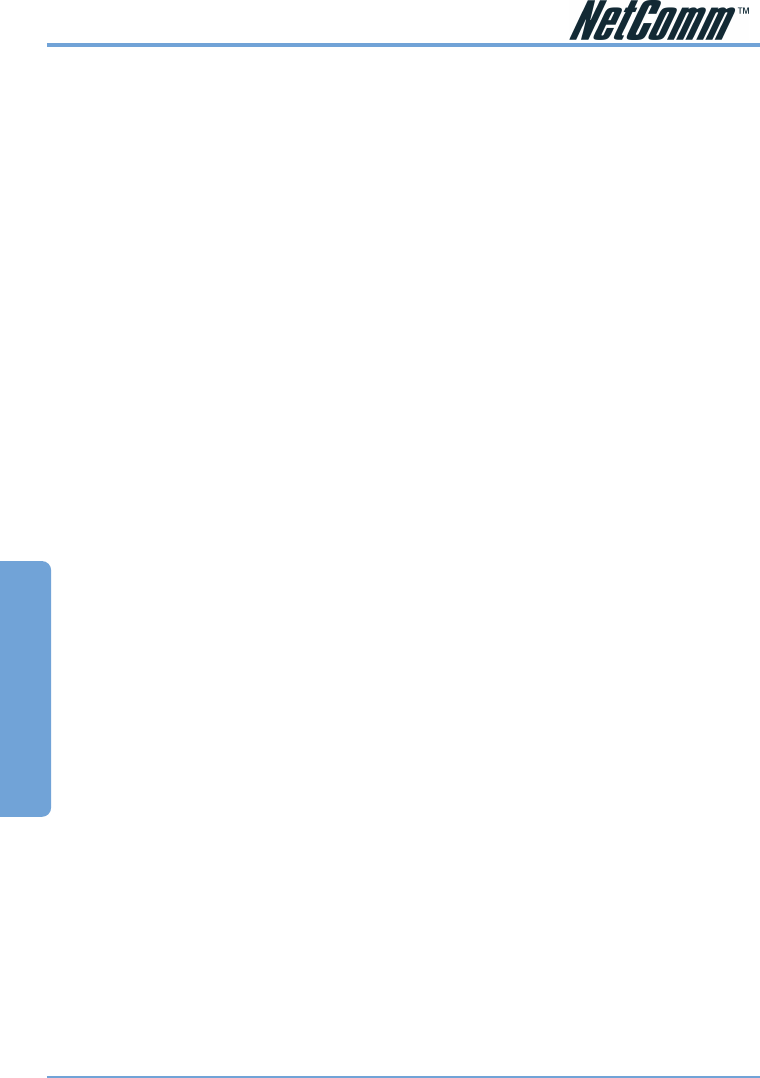
www.netcomm.com.au Rev. 1- YML709
Page 42 NB1300Plus4 ADSL Modem
Wireless
■ For maximum range keep AP’s and Client Adapters away from metal structures or
conductive materials (such as people, cubicle framing, window frames, computers, lights,
phones, speakers)
Channels, SSID & Roaming
In an Adhoc Network each device must be told what channel to use in addition to the Network
name (SSID). Infrastructure mode works differently because the access point tells the Client
Adapter what channel to use, all the Client adapter needs to know to find the network is the
SSID.
When you first setup your Wireless network you should perform a site survey using the
NetComm Wireless utility that comes with your Client Adapter. When you know what channels
are currently being used make a list of the Channels that are not being used and choose a channel
that is the most numerically distant from the all of the ‘used’ channels.
Then choose a Network name (SSID) that is suitable to identify your wireless network.
Note: For security it is best not to use an SSID that describes; You, Your Wireless
Product, Your Company, Your location or the services available.
Roaming is a way of running an Infrastructure Wireless Network in an area that needs more than
one AP to obtain complete coverage. Roaming works by using the same SSID for each access
point but by placing them on different channels and with their fringe radio coverage slightly
overlapping. When a Client adapter comes into range of an AP with the correct SSID it will
associate with the AP and join the network, if the Client Adapter moves out of range of the first
AP and into range of another AP (with the same SSID) then the Client Adapter will change
channel to suit the new AP and maintain connection to the same Wireless network.
Wireless Encryption & Security
Adhoc networks and Infrastructure networks can both use Wireless encryption to keep their
data secure and prevent unauthorised associations. Infrastructure networks also have a few extra
security measures that allow you to make your wireless network more secure than an Adhoc
network The most common Wireless Network Security features are;
■ Effective range / Radio partitioning
■ SSID
■ Broadcast Beacon Disabling
■ MAC address filtering
■ Encryption (WEP, WPA-Psk)
■ Third party Authentication (WPA-Radius / 802.11i / 802.11x EAP TLS Certificates etc)


















