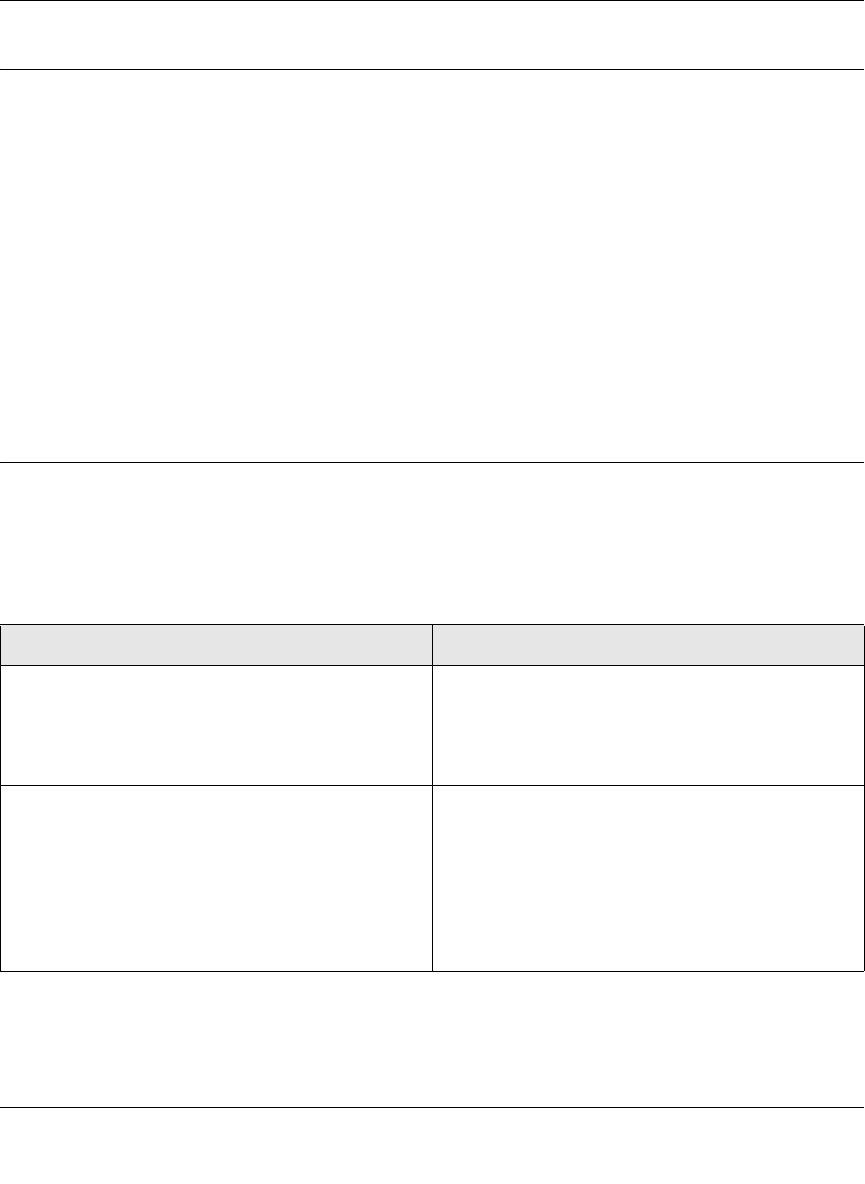
NETGEAR 7000 Series Managed Switch Administration Guide Version 7.2
Managing Switch Stacks 20-9
v1.0, May 2008
Switch Stack Management Connectivity
You manage the switch stack and the stack member interfaces through the stack master. You can
use the web interface, the CLI, and SNMP. You cannot manage stack members on an individual
switch basis.
Connectivity to the Switch Stack Through Console Ports
You can connect to the stack master through the console port of the stack master only.
Connectivity to the Switch Stack Through Telnet
You can connect to the stack master by using a Telnet connection to the IP address of the stack.
Switch Stack Configuration Scenarios
Table 20-2 provides switch stack configuration scenarios. Most of the scenarios assume at least
two switches are connected through their stacking ports.
Table 20-2. Switch stack configuration scenarios
Scenario Result
Stack master election specifically determined by
existing stack masters
Note: This is not recommended.
• Connect two powered-on switch stacks through the
stacking ports.
Only one of the two stack masters becomes the new
stack master. None of the other stack members
become the stack master.
Stack master election specifically determined by the
stack member priority value
• Connect two switches through their stacking ports.
•Use the switch stack-member-number priority
new-priority-number global configuration command
to set one stack member to a higher member
priority value.
• Restart both stack members at the same time.
The stack member with the higher priority value is
elected stack master.


















