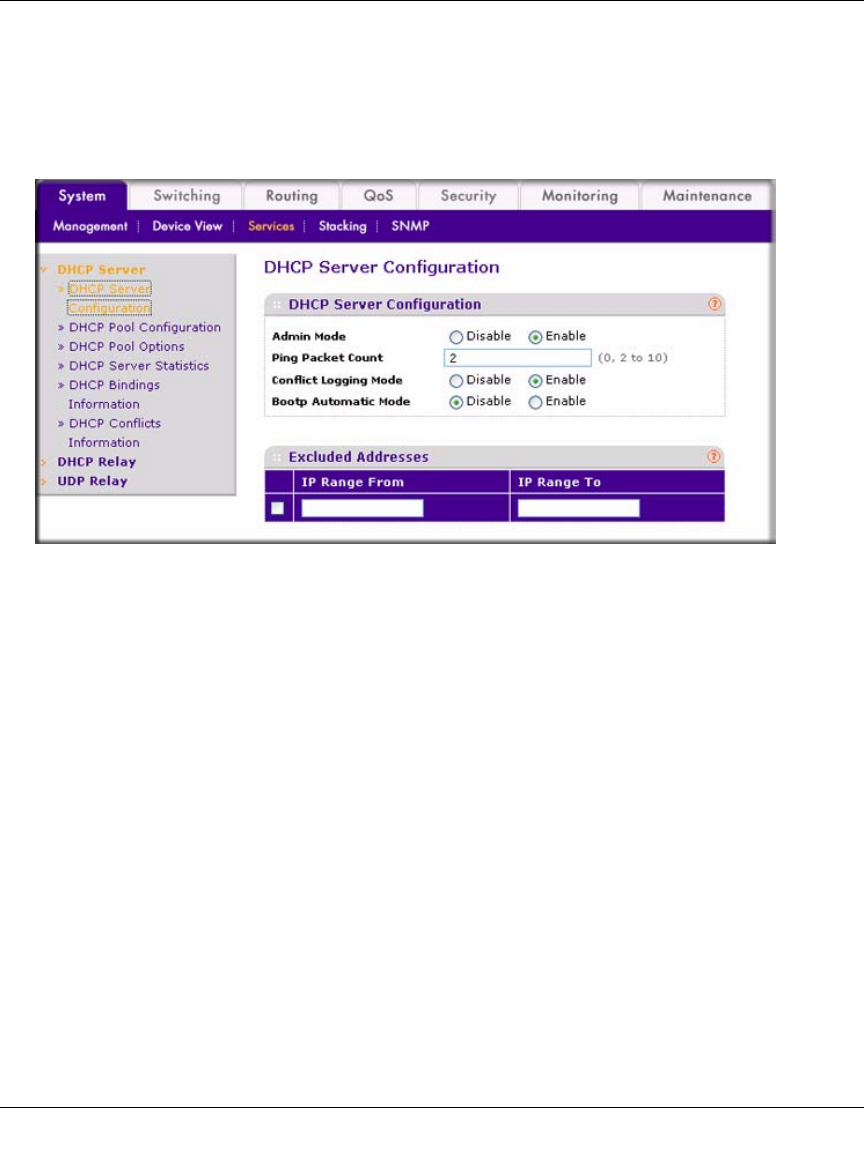
NETGEAR 7000 Series Managed Switch Administration Guide Version 7.2
24-2 DHCP Server
v1.0, May 2008
Web Interface Procedure
To use the Web interface to create a DHCP server with a dynamic pool, proceed as follows:
1. From the main menu, select System > Services > DHCP Server > DHCP Server
Configuration. A screen similar to the following displays.
2. Next to Admin Mode, select the Enable radio button.
3. Click Apply to enable the DHCP service.
Figure 24-1


















