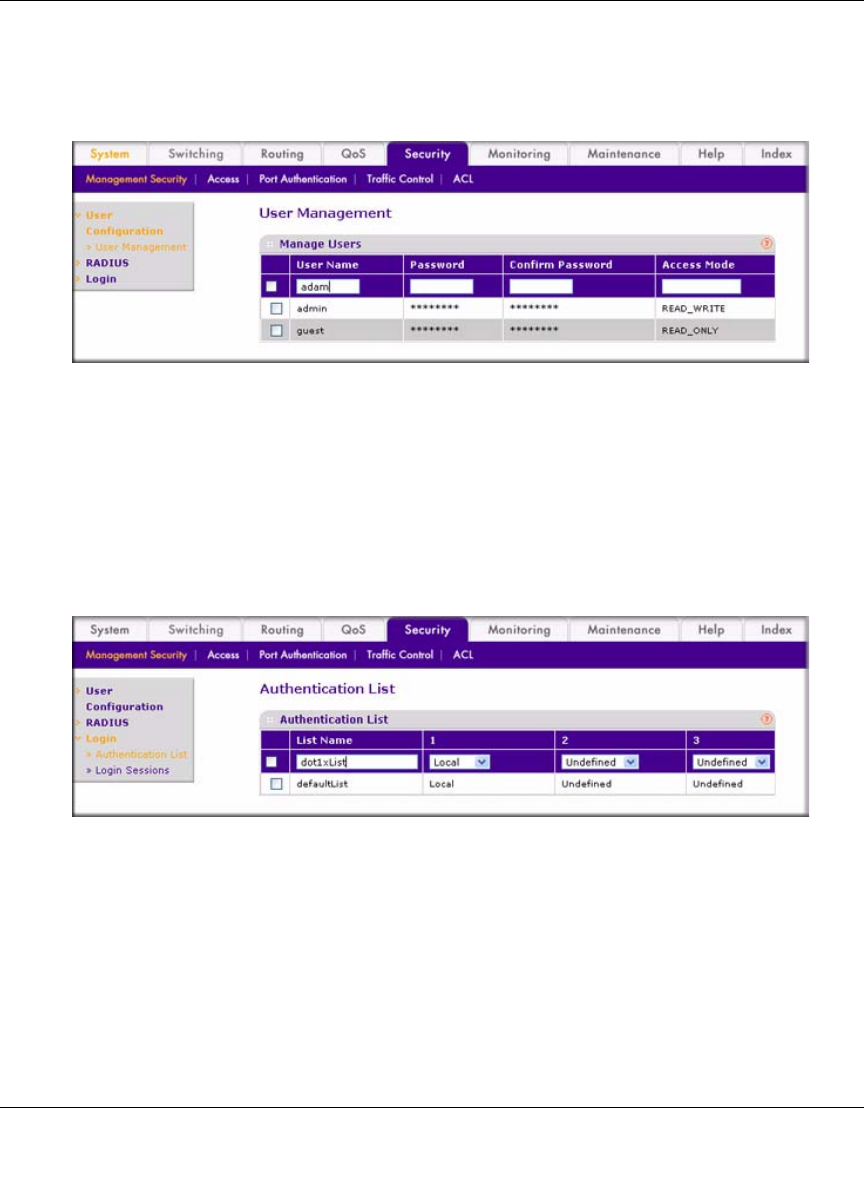
NETGEAR 7000 Series Managed Switch Administration Guide Version 7.2
802.1x Port Security 26-5
v1.0, May 2008
3. Add a new user account with the name “adam”:
a. From the main menu, select Security > Management Security > User Configuration > User
Management. A screen similar to the following displays.
b. Under Manage Users, in the User Name field, enter “adam” (without the quotes).
c. Click Add.
4. Add a new authentication list with the name “dot1xList”:
a. From the main menu, select Security > Management Security > Login > Authentication. A
screen similar to the following displays.
b. Under Authentication List, in the List Name field, enter “dot1xList” (without the quotes).
c. Click Add.
Figure 26-3
Figure 26-4


















