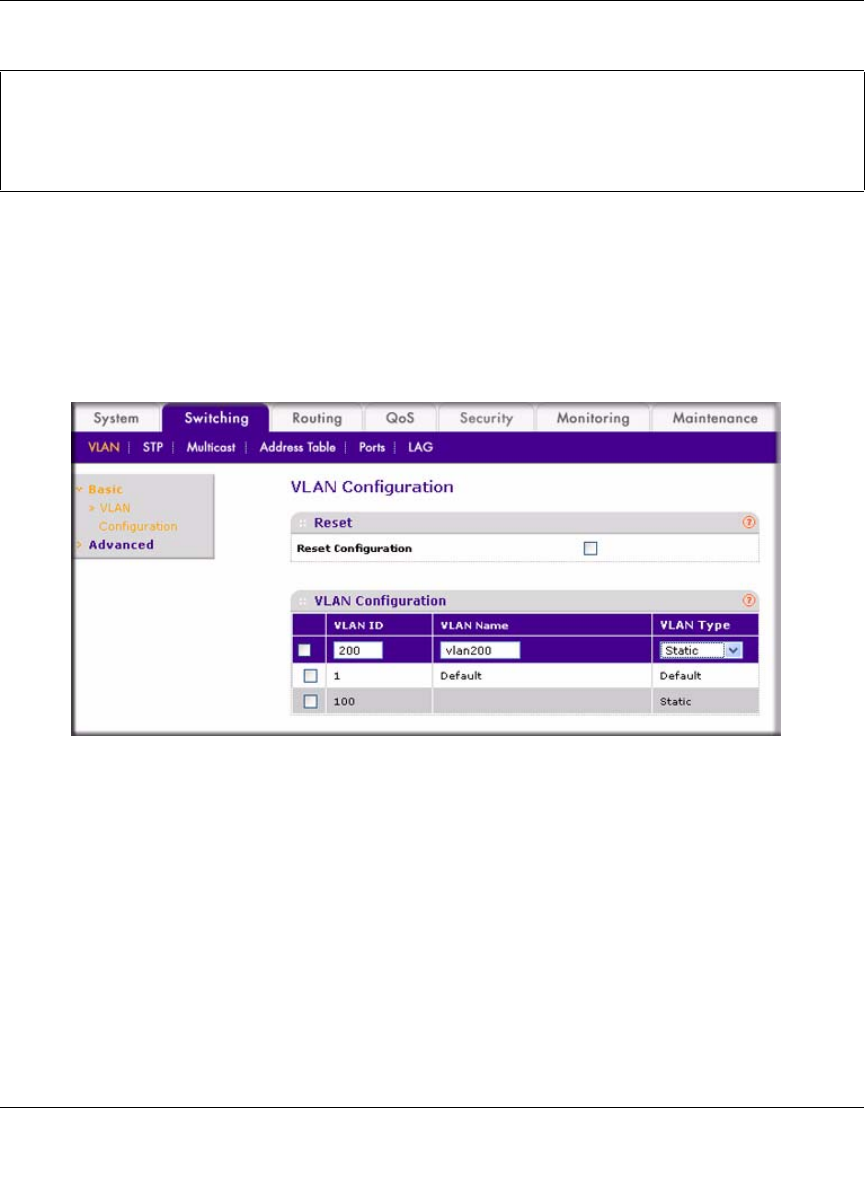
NETGEAR 7000 Series Managed Switch Administration Guide Version 7.2
Double VLANs 27-3
v1.0, May 2008
Web Interface Procedure
To use the Web Interface to enable a double VLAN on a VLAN, proceed as follows:
1. Create static VLAN 200:
a. From the main menu, select Switching > VLAN > Basic > VLAN Configuration. A screen
similar to the following displays.
b. Under VLAN Configuration, enter the following information and make the following
selection:
• In the VLAN ID field, enter 200.
• In the VLAN Name field, enter vlan200.
• Select Static from the VLAN Type pulldown menu.
c. Click Add.
Select interface 1/0/48 as the provider port.
(Netgear Switch) (Config)#
(Netgear Switch) (Config)#interface 1/0/48
(Netgear Switch) (Interface 1/0/48)#mode dvlan-tunnel
(Netgear Switch) (Interface 1/0/48)#exit
Figure 27-2


















