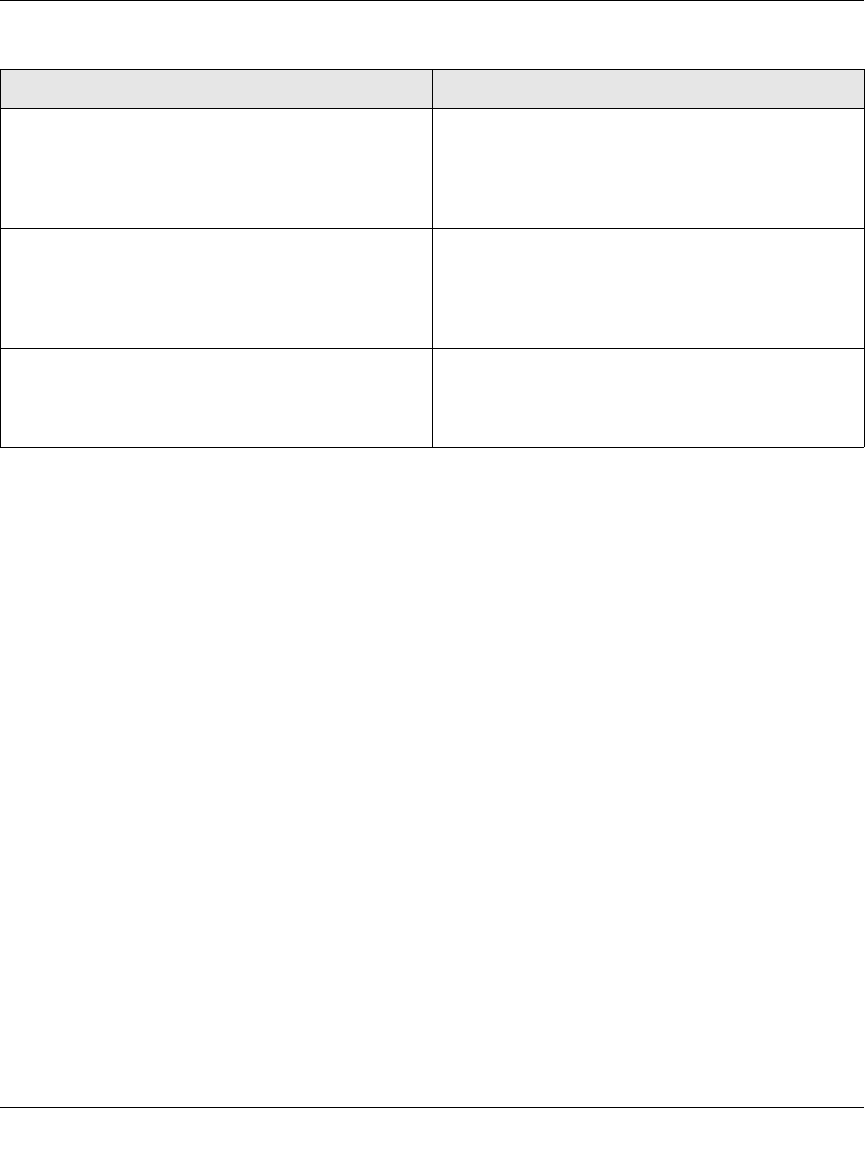
NETGEAR 7000 Series Managed Switch Administration Guide Version 7.2
20-10 Managing Switch Stacks
v1.0, May 2008
Stack master election specifically determined by the
MAC address
• Assuming that both stack members have the same
priority value and software image, restart both
stack members at the same time.
The stack member with the higher MAC address is
elected stack master.
Add a stack member
• Power off the new switch
• Through their stacking ports, connect the new
switch to a powered-on switch stack.
• Power on the new switch.
The stack master is retained. The new switch is
added to the switch stack.
Stack master failure
• Remove (or power off) the stack master.
Based on “Stack Master Election and Re-Election”,
one of the remaining stack members becomes the
new stack master. All other stack members in the
stack remain as stack members and do not reboot.
Table 20-2. Switch stack configuration scenarios (continued)
Scenario Result


















