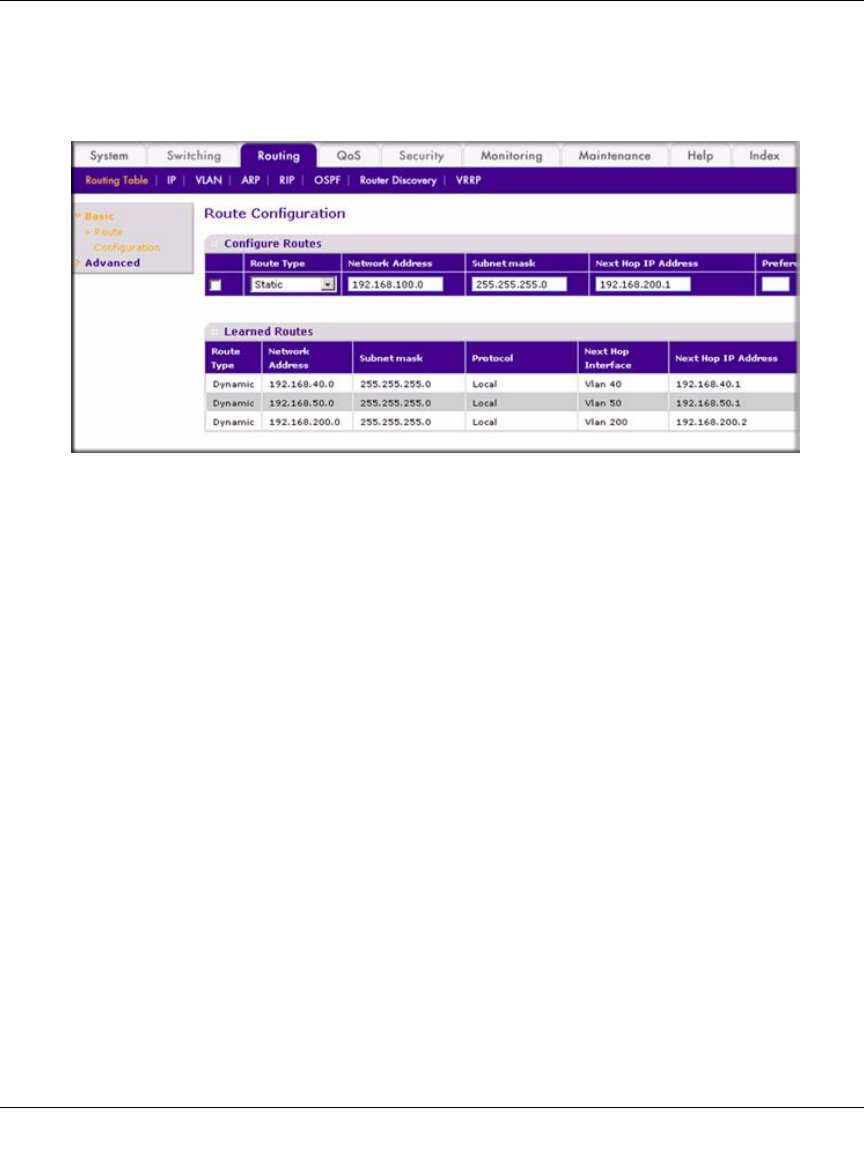
NETGEAR 7000 Series Managed Switch Administration Guide Version 7.2
9-22 Access Control Lists (ACLs)
v1.0, May 2008
4. Create a static route with IP address 192.168.100.0/24:
a. From the main menu, select Routing > Routing Table > Basic > Route Configuration. A
screen similar to the following displays.
b. Under Configure Routes, make the following selection and enter the following
information:
• Select Static from the Route Type pulldown menu.
• In the Network Address field, enter 192.168.100.0.
• In the Subnet Mask field, enter 255.255.255.0.
• In the Next Hop IP Address field, enter 192.168.200.1.
c. Click Add.
Figure 9-20


















