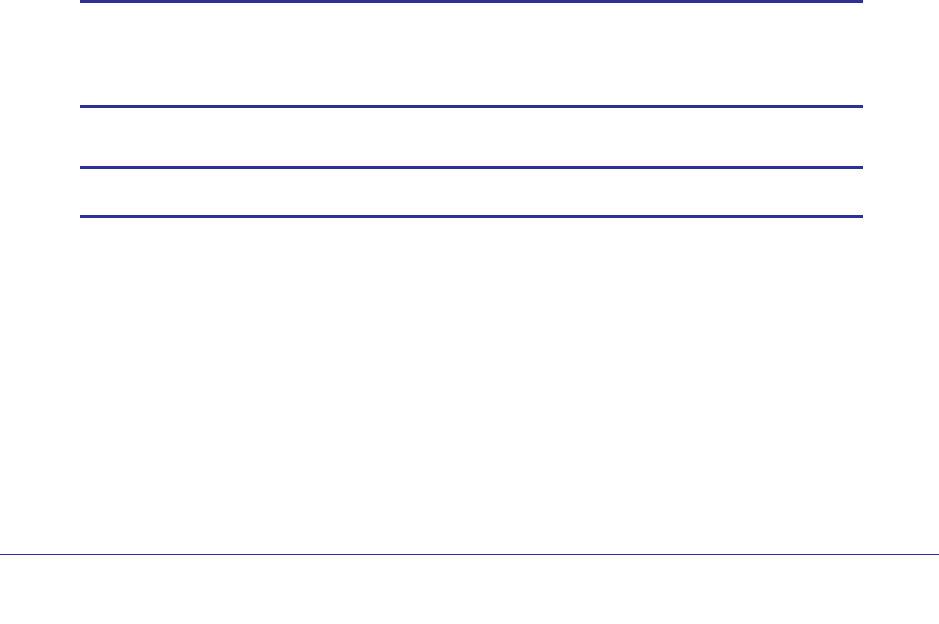
Quality of Service (QoS) Commands
485
ProSafe M4100 and M7100 Managed Switches
no ipv6 access-list
This command deletes the IPv6 ACL identified by <name> from the system.
Format no ipv6 access-list <name>
Mode
ipv6 access-list rename
This command changes the name of an IPv6 ACL. The <name> parameter is the name of an
existing IPv6 ACL. The <newname> parameter is a case-sensitive alphanumeric string from
1 to 31 characters uniquely identifying the IPv6 access list.
This command fails is an IPv6 ACL by the name <newname> already exists.
Format ipv6 access-list rename <name> <newname>
Mode
{deny | permit} (IPv6)
This command creates a new rule for the current IPv6 access list. Each rule is appended to
the list of configured rules for the list.
Note: The ‘no’ form of this command is not supported, since the rules
within an IPv6 ACL cannot be deleted individually. Rather, the entire
IPv6 ACL must be deleted and respecified.
Note: An implicit ‘deny all’ IPv6 rule always terminates the access list.
A rule might either deny or permit traffic according to the specified classification fields. At a
minimum, either the ‘every’ keyword or the protocol, source address, and destination
address values must be specified.
The source and destination IPv6 address fields might be
specified using the keyword ‘any’ to indicate a match on any value in that field. The
remaining command parameters are all optional, but the most frequently used parameters
appear in the same relative order as shown in the command format.
The assign-queue parameter allows specification of a particular hardware queue for handling
traf
fic that matches this rule. The allowed <queue-id> value is 0-(n-1), where n is the
Format ipv6 access-list <name>
Mode
Global Config
Global Config
Global Config


















