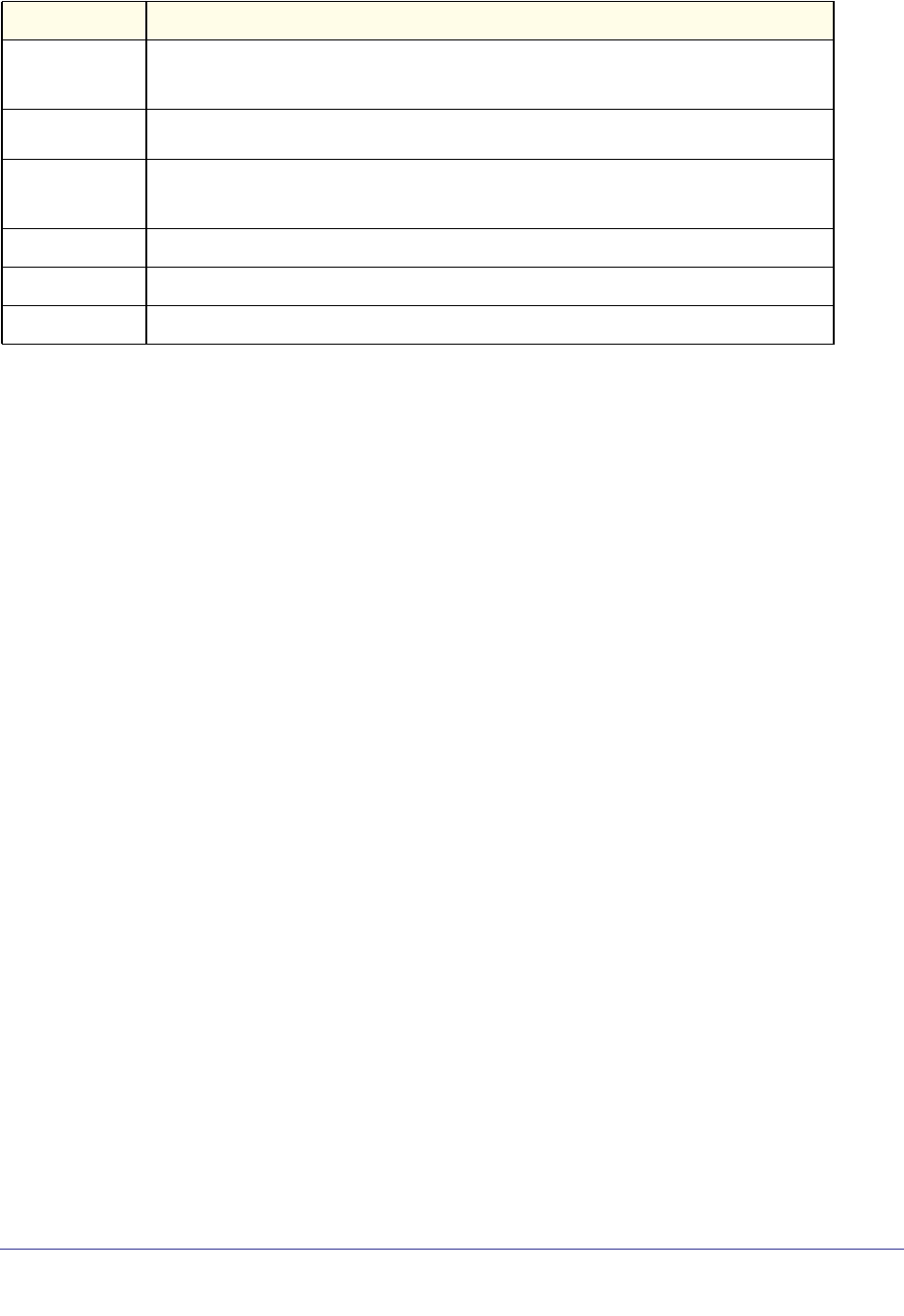
Number of
Traps Since
Last Reset
Trap Log
Capacity
Number of
Traps Since Log
Last Viewed
Log
System Time Up
Trap
Utility Commands
539
ProSafe M4100 and M7100 Managed Switches
logging persistent
Use this command to configure the Persistent logging for the switch. The severity level of
logging messages is specified at severity level. Possible values for severity level are
(emergency|0, alert|1, critical|2, error|3, warning|4, notice|5,
info|6, debug|7).
Default
Format logging persistent <severity level>
Mode
no logging persistent
Use this command to disable the persistent logging in the switch.
Format no logging persistent
Mode
Email Alerting and Mail Server Commands
logging email
This command enables email alerting and sets the lowest severity level for which log
messages are emailed. If you specify a severity level, log messages at or above this severity
level, but below the urgent severity level, are emailed in a non-urgent manner by collecting
them together until the log time expires. You can specify the severitylevel value as either an
integer from 0 to 7 or symbolically through one of the following keywords: emergency (0),
alert (1), critical (2), error (3), warning (4), notice (5), info (6), or debug (7).
Term Definition
The number of traps since the last boot.
The number of traps the system can retain.
The number of new traps since the command was last executed.
The log number.
How long the system had been running at the time the trap was sent.
The text of the trap message.
Disable
Global Config
Global Config
Default
Disabled; when enabled, log messages at or above severity Warning (4) are emailed


















