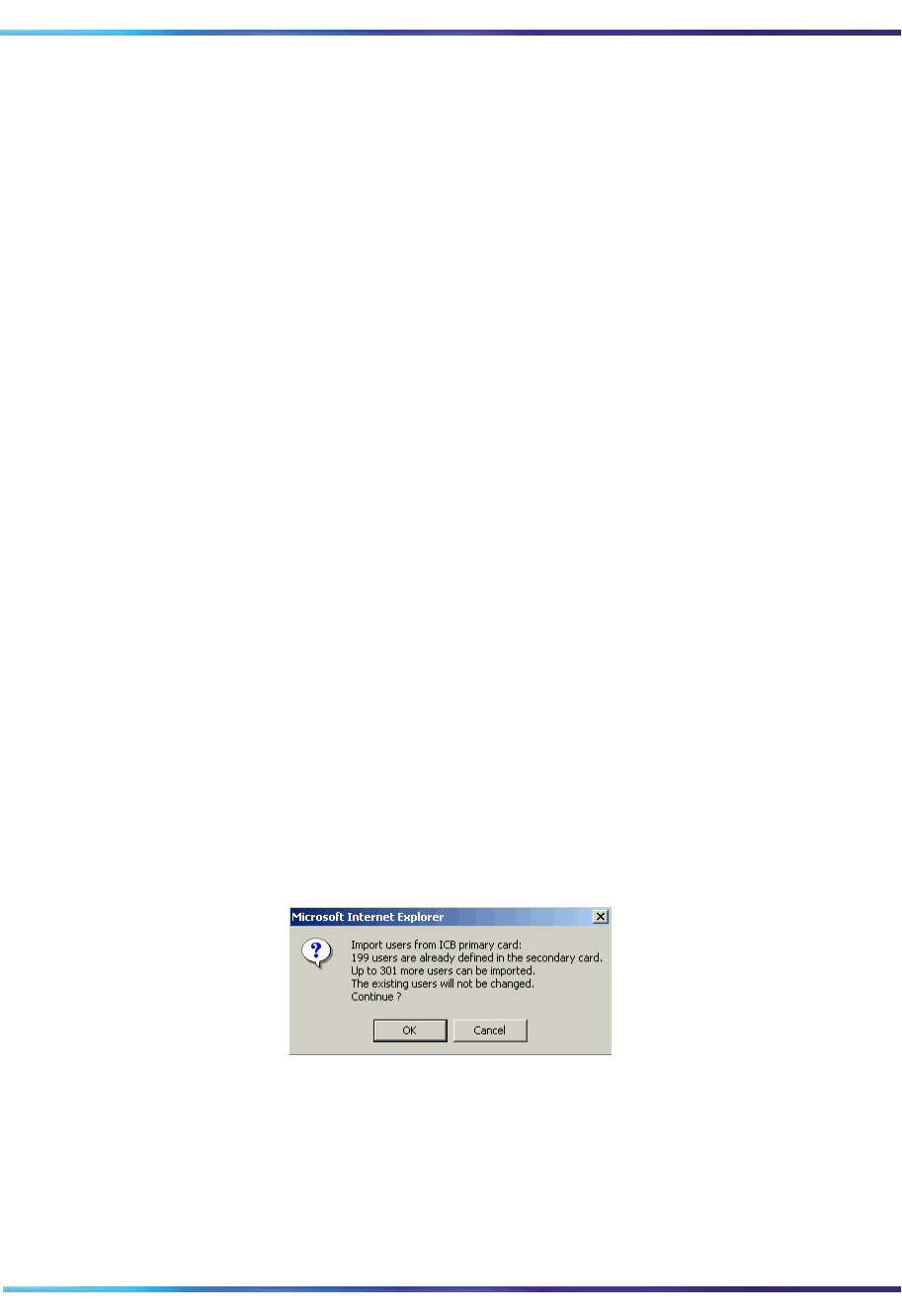
122 Browser user interface
553-3001-358/555-4001-135 Standard 02.00 July 2006
Click on one of the Search by: radio buttons to specify the field to
search.The following options are available:
• Name (the system treats the whole name as one string and makes
no distinction between first and last name)
•User Type
• User ID
The system searches the string depending on the entry in the Find
letters: field. All values that begin with this string match the criterion.
The search is not case-sensitive. In the above example, the field to
search is by name and the letters to find are “a”. The system displays
all names that begin with “a” in a table similar to that in the User List
table (see Table 27 on page 118).
Import users
Use the Import User button in the User List window to import the user
list from the mate ICB card in a dual-card pair. This button only appears
in a primary or secondary ICB card; it does not appear in stand-alone
ICB configurations. Use this window to define the same users on both
cards, instead of re-entering all user data a second time. The user list
can be imported after entering it on the first card.
Before importing, the Dual Meeting parameters must be defined (see
“Step 4 – Dual Card Meetings” on page 77). If the second card’s IP
address is not configured, an error message appears.
After clicking on the Import User button, the confirmation dialog box in
Figure 63 appears.
Figure 63
ICB Dashboard – Import Users Confirmation box


















