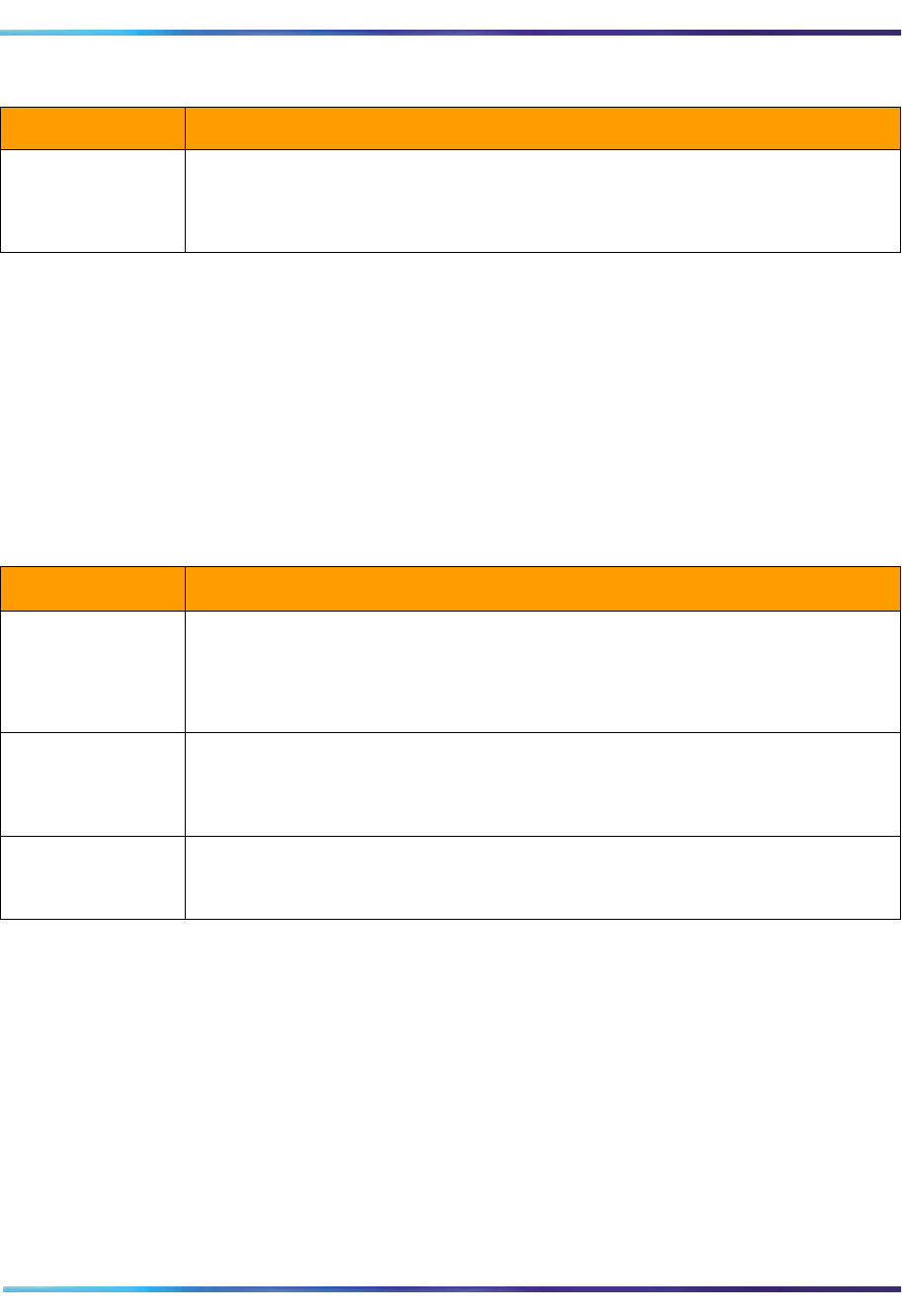
126 Browser user interface
553-3001-358/555-4001-135 Standard 02.00 July 2006
Use the Add Members button at the top of the Group Members table
to add a member to the group (see Figure 66 on page 127).
The right side of the window displays the group’s properties for
outcalling retries. These settings apply only to members with the option
“Wait for Confirmation” activated. Table 31 describes these parameters
which are view only. Click on the Modify button to open a window in
which these settings can be changed (see Figure 68 on page 129).
Add Members – Click on the Add Members button in the Call-Out
Groups Details window to open the Add Members window. Use the Add
Members window to add one or more members to an existing group
(see Figure 66 on page 127).
Checkboxes Click on a check box to select a member of the group. The Delete button at the
bottom of the window can then be used to delete the group member. Before
deleting the group, the system displays the following dialog box, for example:
“Are you sure you want to delete these five members?”
Table 30
Group Members table columns (Continued)
Column Description
Table 31
Group Settings Retry parameters
Field Description
Wait time for
answer
The number of seconds to wait for the called party to answer when calling
numbers in this group.Time is measured from call origination, so it includes the
dialing and ringing stages. An answer here, refers to the DTMF * keypad press.
Range: 15-90 seconds.
Default: 30 seconds.
Number of call
attempts
The number of times to try each number in case of failure. Value 1 means only
1 attempt, no retries.
Range: 1-3.
Default: 1.
Time interval
between attempts
The number of seconds the system waits, before retrying the same number.
Range: 5-30 seconds.
Default: 10.


















