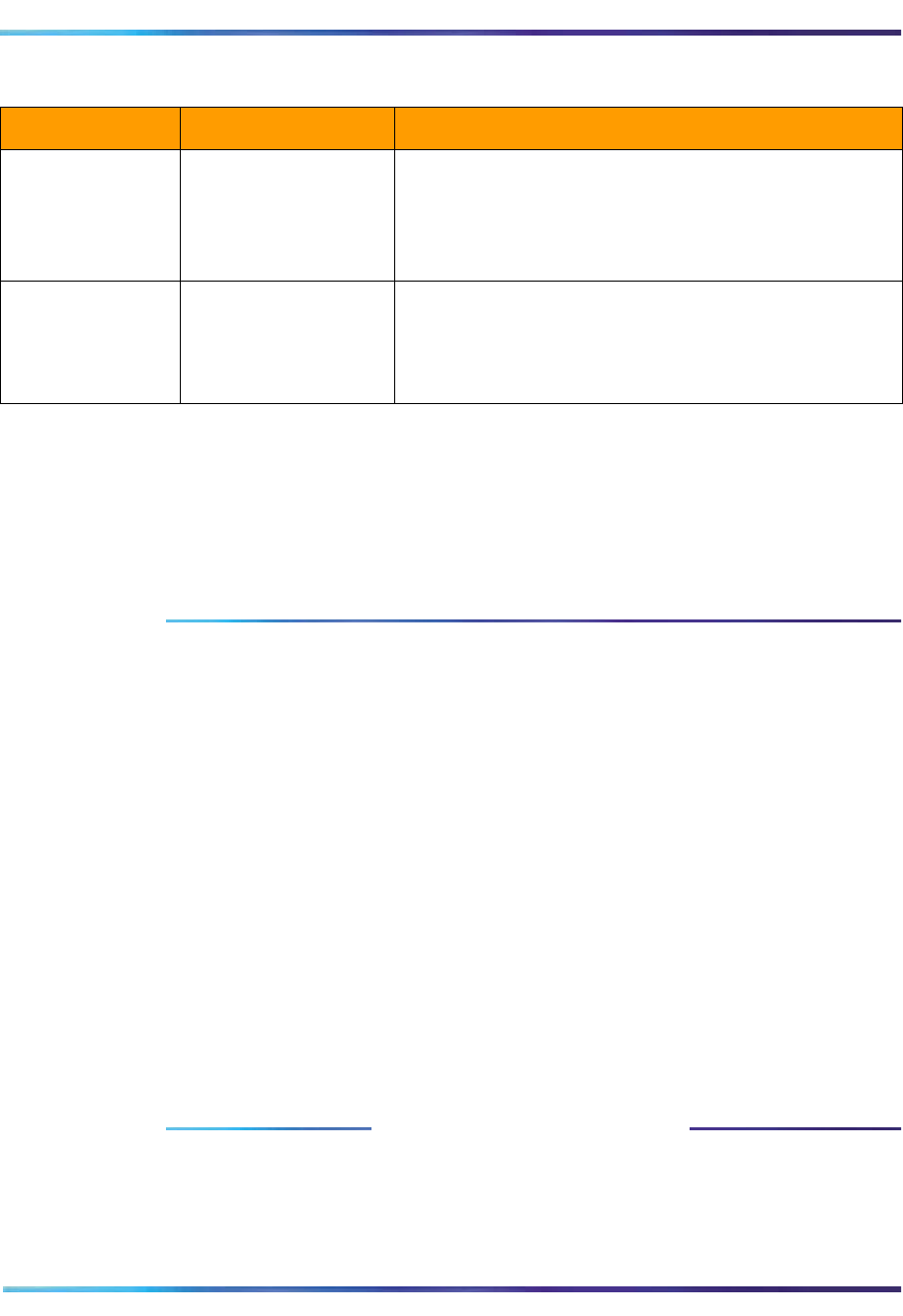
182 Maintenance
553-3001-358/555-4001-135 Standard 02.00 July 2006
Card replacement
The ICB uses PCMCIA technology which enables the ICB to be
removed from the IPE shelf indefinitely without losing the configuration
data. Before replacing the PCMCIA card, back up the data on the card
so that it does not have to be re-entered (see “Backup and restore
procedures” on page 187). Use Procedure 36 to replace an ICB card.
Procedure 36
Replace a card
1 Prepare for this procedure (see Procedure 1 on page 46).
2 Disable the ICB card.
3 Remove the card from its card slot in the IPE module.
4 Remove all PCMCIA cards from the old ICB card.
5 Transfer all PCMCIA cards to the new ICB card. Keep the packaging material
from the new card.
This procedure moves all software, configuration, and records to the
replacement ICB card.
6 Transfer the Security Device from the old ICB to the replacement.
The new card reuses the keycode. The keycode remains on the PCMCIA
card, which was removed from the old ICB.
7 Enable the new card.
8 Package the old ICB card using the packaging material from the new card.
This procedure is now complete
Ship the card to the repair center.
Display on the
controller card
shows fault
codes.
Card faulty, failed
self-test, or problem
communicating with
peripheral equipment.
Refer to the Meridian 1 and CS 1000 Input/Output
Administration Guide or Meridian SL-100 Log Report
Reference Manual for a description of the fault codes.
Based on the description, take the appropriate action to
resolve the problem.
Error messages
the TTY terminal
or the MAP
displays.
Hardware or software
problems with the
ICB.
Note the error messages. Refer to the Meridian 1 and
CS 1000 Input/Output Administration Guide or Meridian
SL-100 Log Report Reference Manual for their
description. Based on the description, take the
appropriate action to resolve the problem.
Table 47
ICB equipment problems (Continued)
Symptoms Diagnosis Solution


















