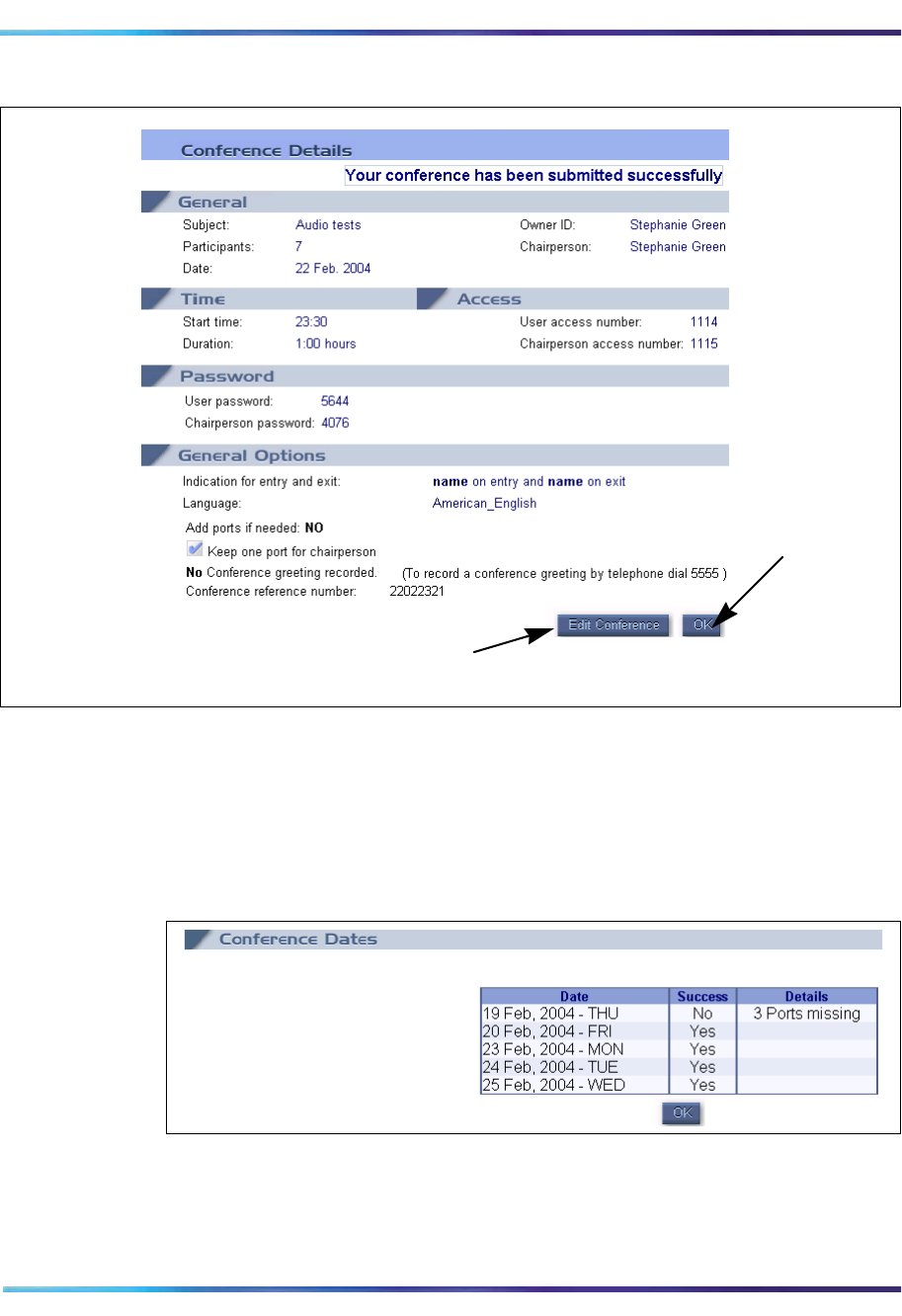
Browser user interface 97
Nortel Integrated Conference Bridge Service Implementation Guide
Figure 42
Scheduling Confirmation window
In the case of a recurrent meeting, a Conference Dates section appears
at the bottom of this window. The Conference Dates section lists the
dates in which the conference is scheduled, including the first date
specified in the meeting details (see Figure 43).
Figure 43
Recurrent Dates Confirmation window
In the previous example, the system denied one date, because the
ports were not available.
Click on the OK
button to accept
the conference.
The system returns
to the Meetings
List window.
Click on the Edit Conference button to modify the conference. The
system returns to the Scheduling window with the conference’s details displayed.


















