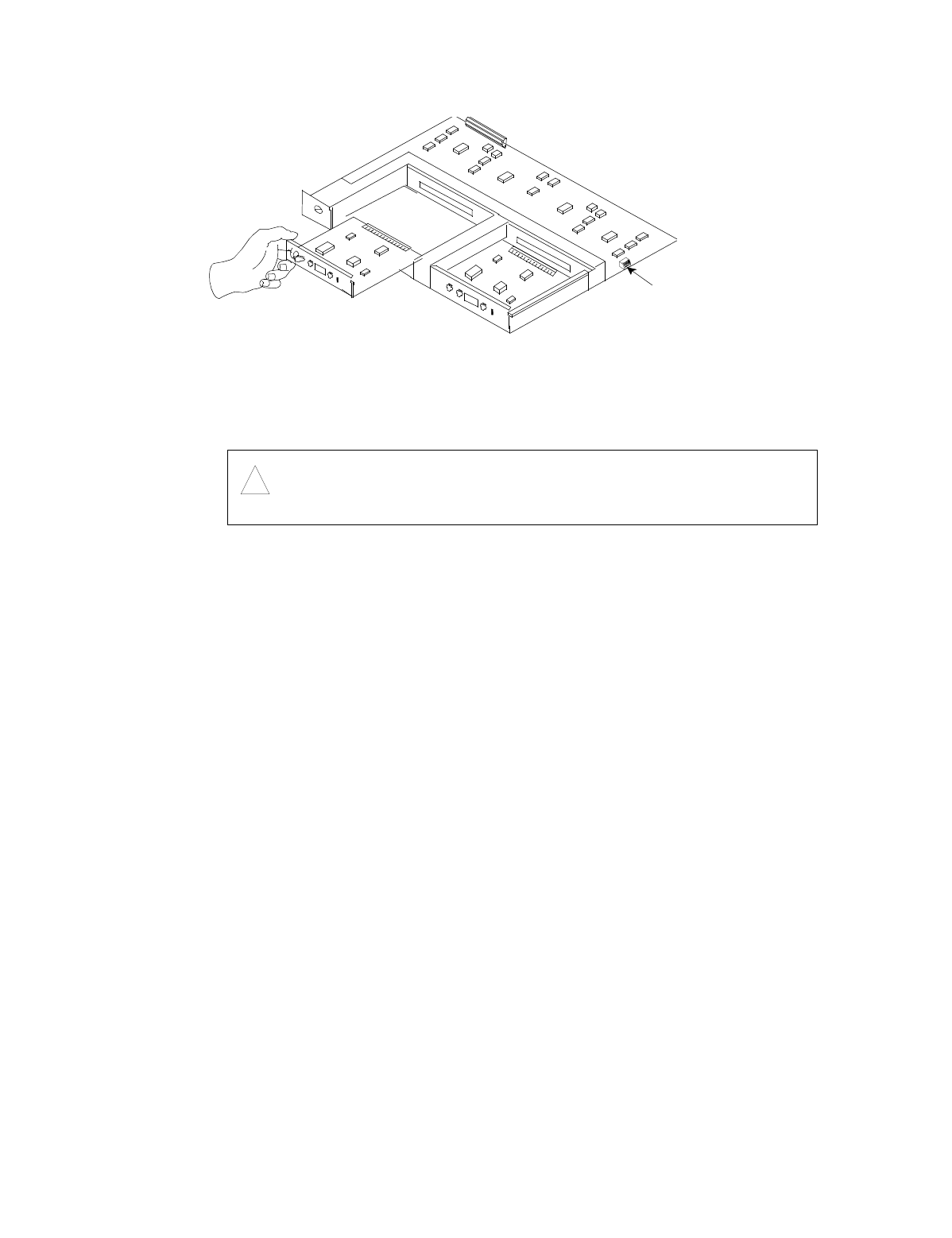
Analog Voice ModulesPassport 4400 Hardware Installation Manual
6-8
Figure 6-11. Removing/Inserting an Interface Module
Inserting an Interface Module
1. Place the interface module within the channel.
2. Slide the module toward the rear of the device until it is firmly seated
in its mating connector on the Universal Analog Voice Module.
3. Secure the interface module with the two spring-loaded captive screws
(see Figure 6-10, on page 6-7).
4. Reconnect the modular cable to the RJ-11 connectors if required.
Most FXS, FXO, and Voice/Fax Switch interface module applications use
a modular cable to connect the voice/fax channel to the telephone
equipment. Connect one end of the cable to the FXS/FXO/Voice/Fax
Switch modular jack on the interface module and the other end to the
telephone equipment.
5. Reconnect the cable to the terminal block if required. If you are
connecting a telephone interface cable to the terminal block for the first
time, see Figure 6-12 on page 6-10 for details. You will need the small
flat-head screwdriver to secure the individual cable leads.
6. Replace the connector cover by inserting the right tab of the cover in the
retaining slot of the interface module, then secure on the left side with
the Phillips-head screw.
Note:
When an FXO voice channel is to be connected to the Public
Switched Telephone Network, you must use the modular
connectors and the supplied modular cable(s).
Caution:
!
The interface module must not be inserted into, or removed from
the unit, while the unit is operating. This could cause damage to
the unit or cause interruption of network services or both.
Module Switch Group
(see Figure 10-1
on page 10-3)


















