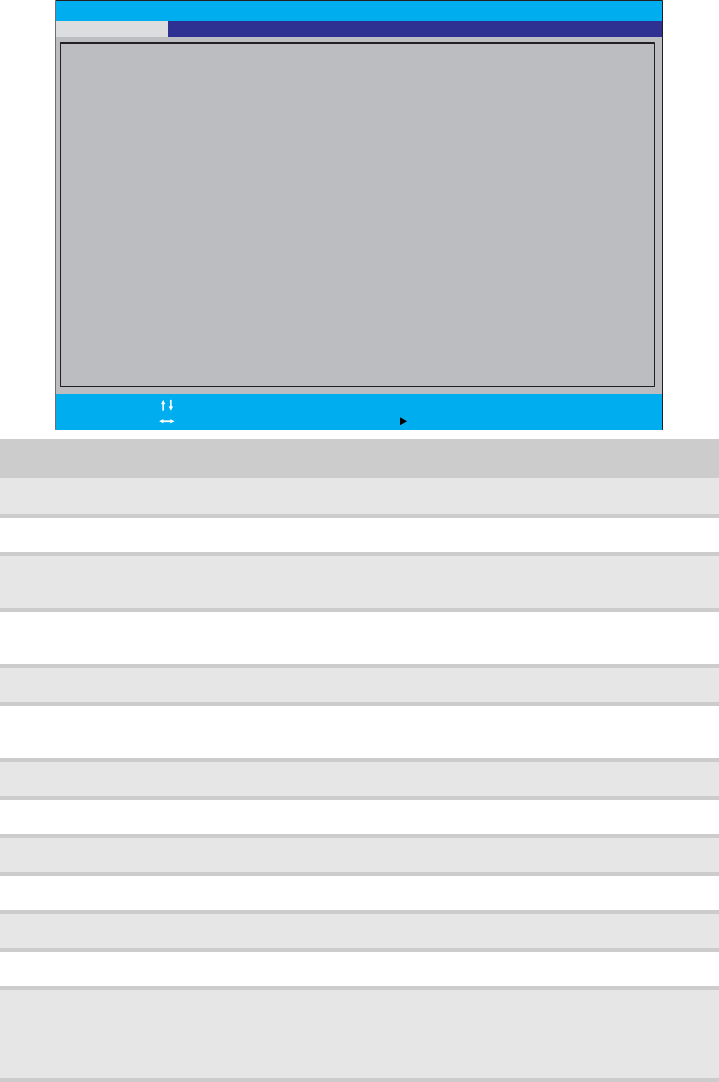
CHAPTER 2: System utilities
20
Information
The Information menu displays a summary of your computer hardware information.
These information are necessary for troubleshooting and may be required when
asking for technical support.
Parameter Description
CPU Type Displays the processor model and speed.
CPU Speed Displays the processor speed.
IDE0 Model Name Displays the model name of the hard drive installed on the
primary IDE master.
IDE0 Serial Number Displays the serial number of the hard drive installed on the
primary IDE master.
ATAPI Model Name Displays the model name of the installed optical drive.
System BIOS
Version
Displays system BIOS version.
VGA BIOS Version Displays the VGA firmware version.
KBC Version Displays the keyboard controller version.
Serial Number Displays the system serial number.
Asset Tag Number Displays the system asset tag number
Product Name Displays the official model name of the computer.
Manufacturer Name Displays the name of the computer manufacturer.
UUID Displays the computer’s UUID (universally unique identifier).
UUID is an identifier standard used in software construction,
standardized by the Open Software Foundation (OSF) as part
of the Distributed Computing Environment (DCE).
Phoenix SecureCore Tiano Setup
CPU Type:
CPU Speed:
IDE0 Model Name:
IDE0 Serial Number:
ATAPI Model Name:
System BIOS Version:
VGA BIOS Version:
KBC Version:
Serial Number:
Asset Tag Number:
Product Name:
Manufacturer Name:
UUID:
Intel (R) Core (TM) i7-2720QM CPU @ 2.20GHz
90JAC2YBT
Optiarc BD ROM
V1.02
2080
1.00
XXXXXXXXXXXXXXXXXXXXXXX
Base Board Asset Tag
XXXXXXXX
XXXXXXX
XXXXXXXX-XXXX-XXXX-XXXX-XXXXXXXXXXX
2.20GHz
TOSHIBA MK6465
F1
Esc
Help
Exit
Select Item
Select Menu
Change Values
Select Sub-Menu
F5/F6
Enter
F9
F10
Setup Defaults
Save and Exit
Security Boot ExitMainInformation


















