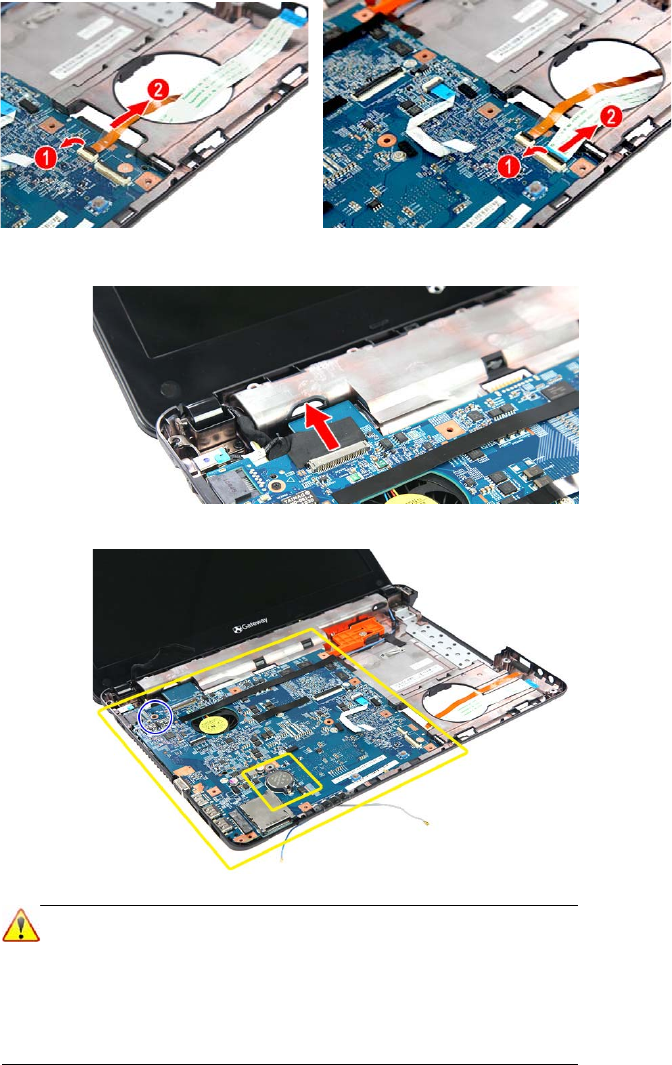
CHAPTER 3: Replacing notebook components
68
9 Remove USB board by performing steps 6 and 7 of the “Replacing the USB
board” procedure on page 63.
10 Remove the Bluetooth module by performing step 6 of the “Replacing the
Bluetooth module” procedure on page 65.
11 Unlock the two USB board cable connectors (1), and then remove the USB
board cables from their system board connectors (2).
12 Disconnect the LCD cable from its system board connector.
13 Remove the system board screw.
Note
A circuit board that is >10 cm
2
has been highlighted with a yellow
rectangle as shown in the previous image. Follow the local
regulations for disposing this type of circuit board.
The RTC battery has been highlighted with a yellow box in the
previous image. Detach the RTC battery and follow the local
regulations for disposing it.


















