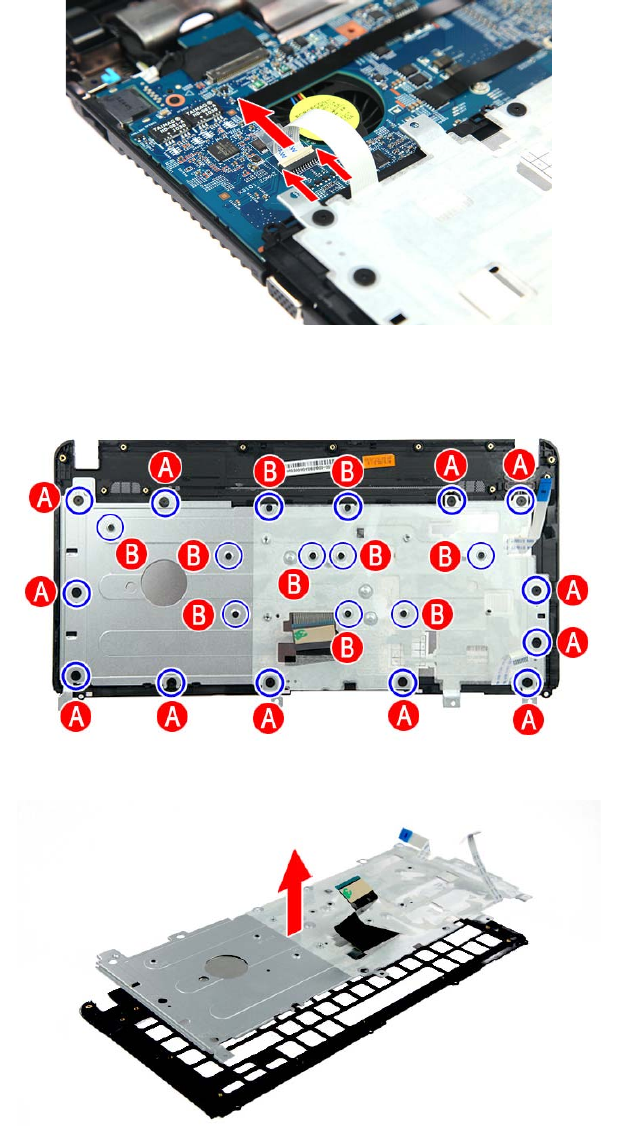
CHAPTER 3: Replacing notebook components
56
14 Unlock the system board’s power button board cable connector, and then
remove the cable.
15 Lay the keyboard frame down.
16 Remove the screws securing the keyboard.
17 Lift the keyboard from the frame.


















