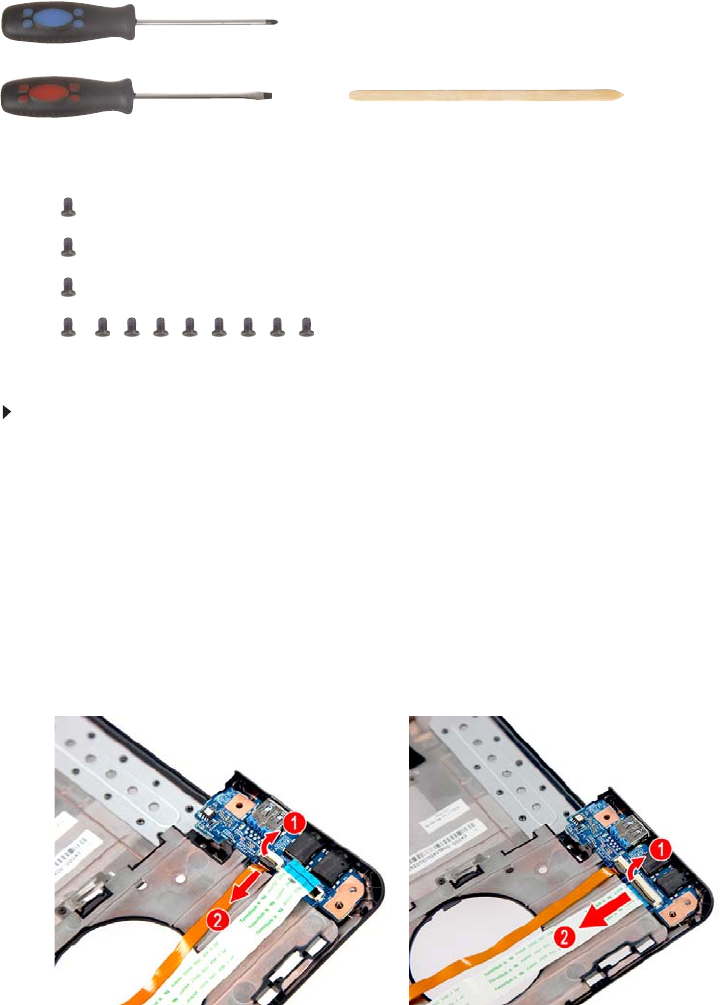
www.packardbell.com
63
Replacing the USB board
Tools you need to complete this task:
Screws removed during this task:
• 3 black M2.5×6 (bay cover)
• 1 black M2×3 (hard drive)
• 1 black M2.5×6 (optical drive)
• 9 black M2.5×6 (palm rest - base side) -
Indicated by A in step 8 of the “Replacing the palm rest module” procedure
on page 48
To replace the USB board:
1 Complete the steps in “Preparing the notebook” on page 37.
2 Complete the steps in “Removing the battery” on page 38.
3 Remove the hard drive by performing steps 3 and 4 of the “Replacing the
hard drive” procedure on page 41.
4 Remove the optical drive by performing steps 3 and 4 of the “Replacing the
optical drive” procedure on page 46.
5 Remove the palm rest by performing steps 8 – 13 of the “Replacing the palm
rest module” procedure on page 48.
6 Unlock the two USB board cable connectors (1), and then remove the USB
board cables (2).
Phillips #0 screwdriver
Flat screwdriver or Non-marring plastic scribe


















