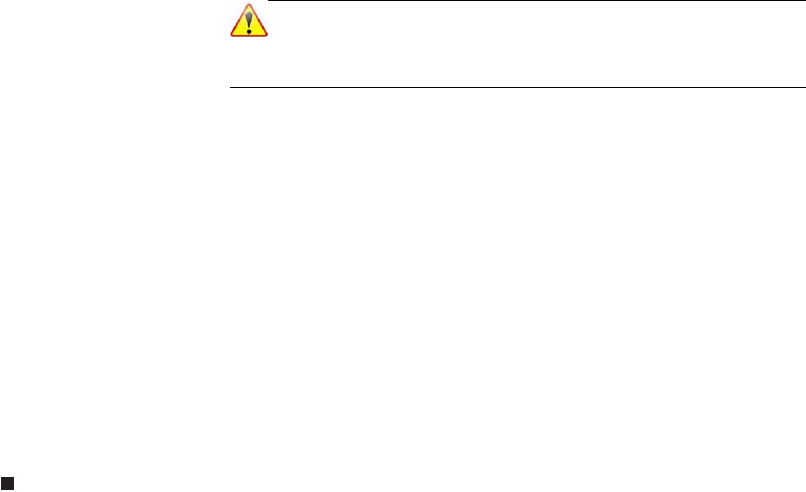
CHAPTER 3: Replacing notebook components
52
9 Observing the same orientation as the old touchpad board, secure the new
board on the palm rest.
10 Cover the new touchpad board with the double-sided tape.
11 Insert the touchpad cable to the touchpad board cable connector, and then
close the clip to lock the cable in place.
12 Reinstall the palm rest module by performing steps 14 – 17 of the “Replacing
the palm rest module” procedure on page 48.
13 Reinstall the optical drive by performing steps 10 and 11 of the “Replacing
the optical drive” procedure on page 46.
14 Reinstall the hard drive by performing steps 8 and 9 of the “Replacing the
hard drive” procedure on page 41.
15 If you have disconnected any wireless antennas, reconnect them now.
16 Reinstall the bay cover.
17 Reinstall the battery.
Note
A circuit board that is >10 cm
2
has been highlighted with a yellow
rectangle as shown in the above image. Follow the local regulations
for disposing this type of circuit board.


















