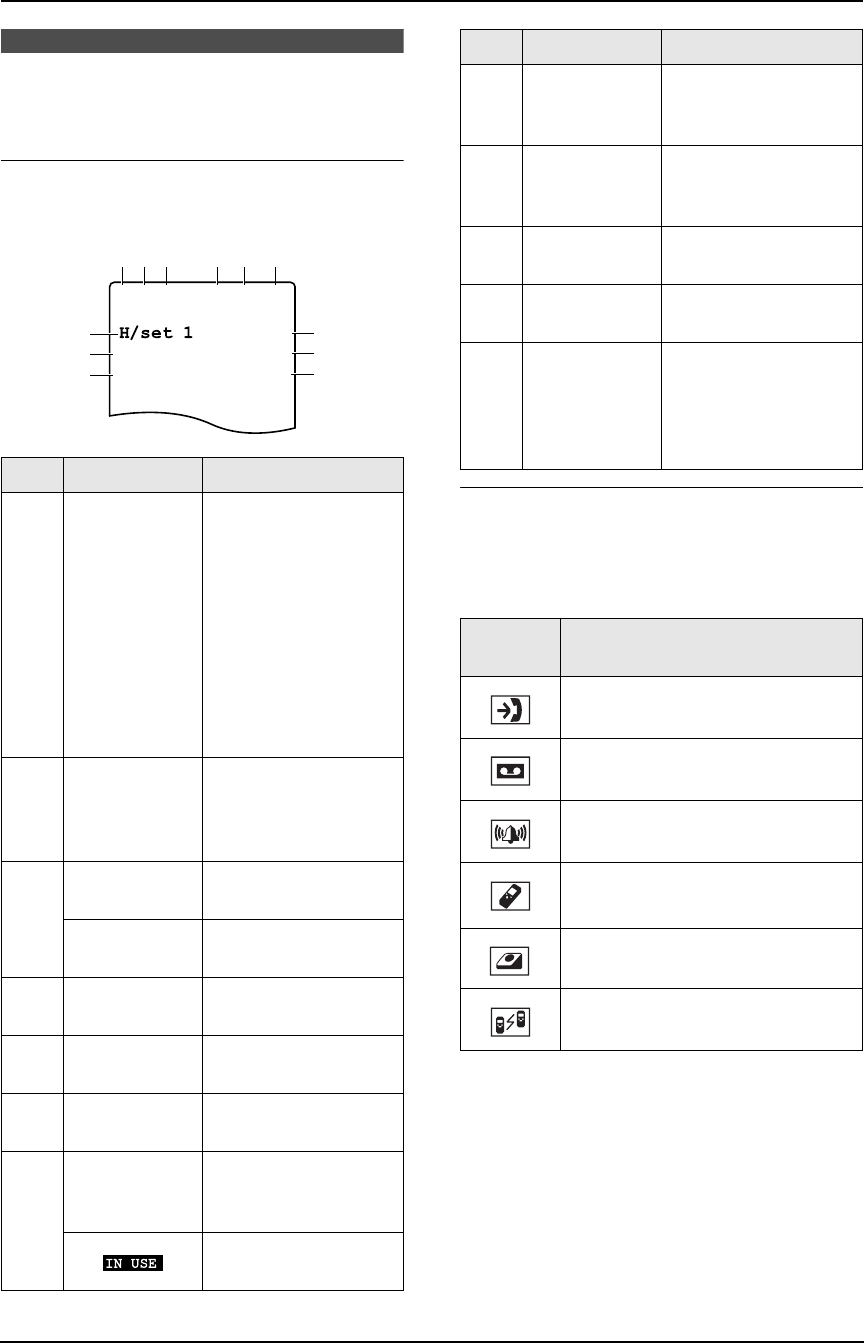
1. Introduction
14
1.5 Display descriptions of
the cordless handset
Display icons
Various icons appear on the cordless handset
display to indicate the current status of the unit.
Menu icons
When in standby mode, pressing the joystick
reveals the cordless handset’s main menu. From
here you can access various features and
settings.
No. Display icon Meaning
1 w
Within range of a
base unit
L When flashing:
No base unit (out
of range of base
unit, cordless
handset is not
registered to
base unit, no
power on base
unit)
2 x
Cordless handset is
accessing base unit
(intercom, paging,
etc.)
3
k
Cordless handset is
on an outside call
o
Call bar is ON (page
76)
4 C
Phonebook is being
accessed (page 34)
5 r
Auto answer setting
is ON (page 47)
6 5
Battery strength
(page 23)
7
“H/set 1”
Cordless handset
number or name
(page 76)
Line is being used by
another unit
wxk
Cr5
~
p
q
1
9
8
7
23 4 5 6
j
k
r
l
+
8 q
New call (Caller ID
service users only,
page 39)
9 r
New messages have
been recorded (page
60)
j ~
Ringer volume is
OFF (page 25)
k p
Direct call is ON
(page 76)
l +
New voice message
(call minder users
only; page 42) (For
New Zealand users
only)
Menu
icon
Menu/feature
“Caller ID”
“TAM Operation”
“Ringer Option”
“Setting Handset”
“Setting Base”
“Walkie-Talkie”
No. Display icon Meaning
FC243AL-PFQX2096ZA-en.book Page 14 Thursday, September 30, 2004 3:37 PM


















