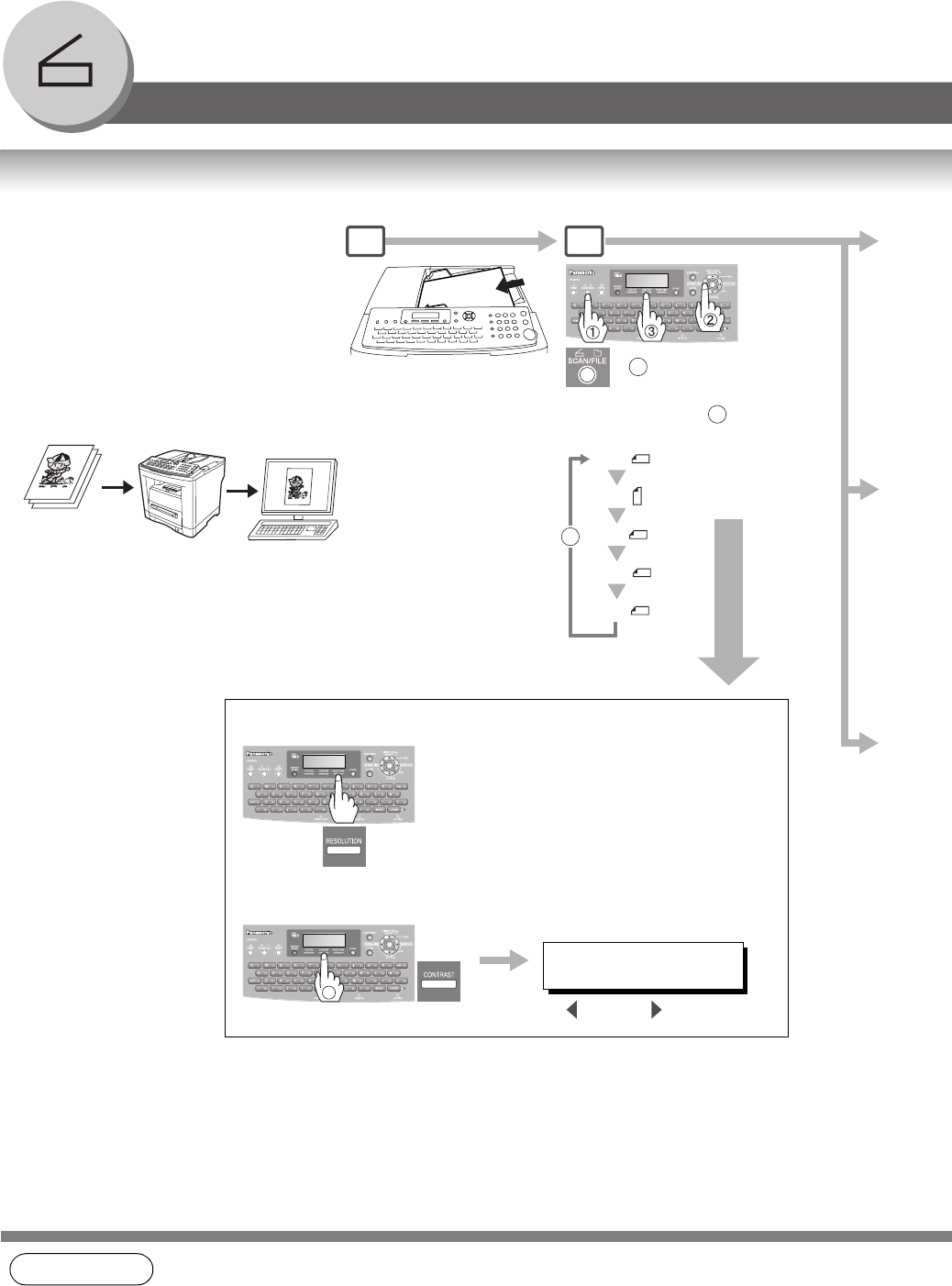
100
Network Scanner
Document Scanning
Document Scanning via LAN
NOTE
1. Auto Dialer (Address Book or One-Touch/ABBR.) is only available when stations are
registered (see pages
72 and 74) .
Selecting the Scanning Resolution
150 dpi
300 dpi
600 dpi
Halftone (300 dpi)
Halftone (600 dpi)
Selecting the scanning contrast
CONTRAST
-[]+
A
:Lighter :Darker
When the Panasonic Document
Management System (Panasonic-DMS) is
installed and configured on your PC,
document(s) can be scanned from your
machine to the PC.
Direct Connection
(with Crossover Cable, see page 110)
Document Scanning directly from your
machine to your PC using Windows "My
Network Places" or "Network
Neighborhood".
1
21
A
B
C
NOTE:
USB Port is used for printing only, and is
not available for local scanning.
LAN
LTR
INV
INV
LGL
Original Size
MIX
MIX :
Letter and Legal
Select the desired
Scanning setting.
(See the example
below)
3
2


















