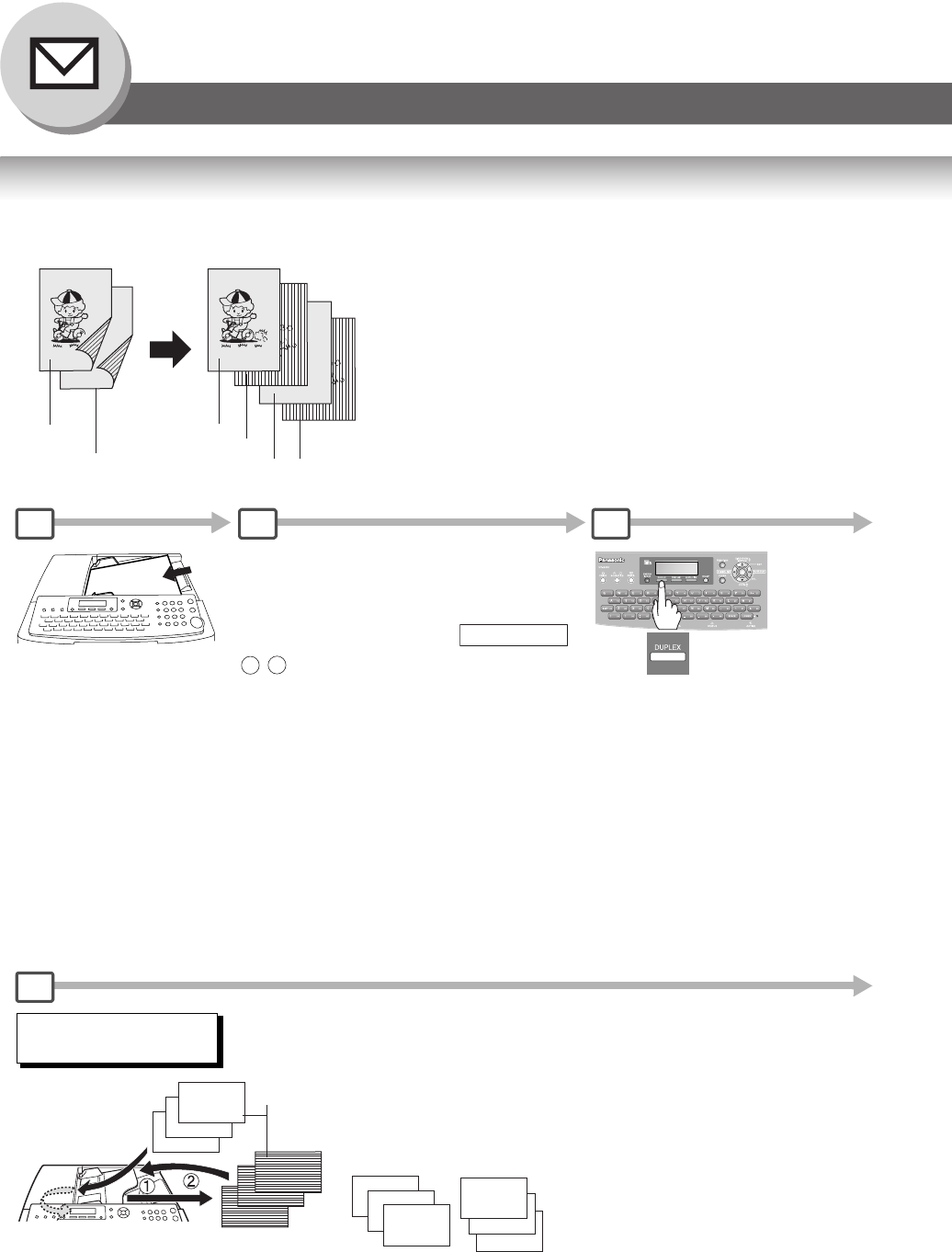
38
Internet Fax/Email Features
Sending Documents
Duplex Sending
<Original> <Received>
1/2 1
2
34
3/4
2-Sided originals can be sent as page orders.
31
7
INSERT SECOND SIDE
ORIENTATION AS IS
1
3
5
A
B
C
2
Second Side
Page No.
C
A
B
4
6
Long Edge
Originals
Short Edge
Originals
2
4
6
6
4
2
Place the second side of the original(s) of
Step 1 in the order and direction of ejection.
Even Number pages.
Selecting the desired Transmission
setting. (See page 9)
2
Your machine can temporarily change the File
Type and File Name by using
(XMT File Type and Name).
You can select TIFF or PDF File Type and then
change the File Name. When sending to:
Internet Fax : select "TIFF".
PC : select "TIFF" or "PDF".
FUNCTION
8 6
A
B
C


















