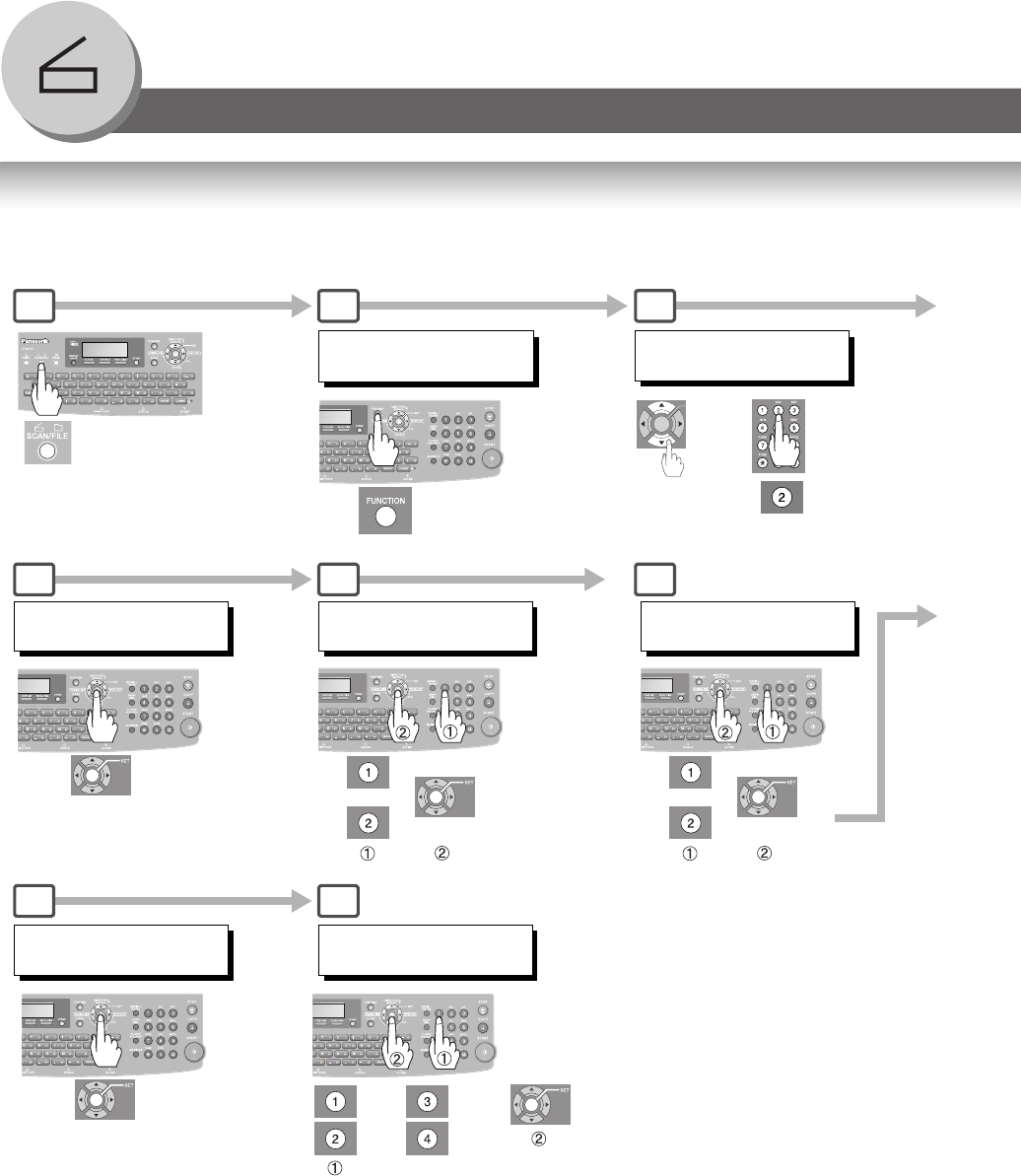
108
Network Scanner
Function
Select Mode
You can temporarily add the file name or select the compression format when scanning document(s). The parameters are
returned to the preset position when the scanning is finished. To change the default settings, set the Scan Parameter No.
2 (Compression Mode) and No. 5 (File Type/Name). (See page 106)
or
For Scan File Name
For Compression
COMPRESSION :JBIG
3:MMR 4:JBIG
2:COMPRESSION ?
PRESS SET TO SELECT
1:SCAN FILE NAME ?
PRESS SET TO SELECT
FILE TYPE=TIFF
1:TIFF 2:PDF
or
FILE NAME=DATE&TIME
1:DATE&TIME 2:CUSTOM
MMM-DD-YYYY 04:28
READY TO SCAN
FUNCTION (1-2)
ENTER NO. OR ∨ ∧
or
8a
7b
1 2
7a
3
: MH : MMR
When selecting “1: TIFF” above Step 7 (For Scan File Name)
: MR : JBIG
6a
6b


















