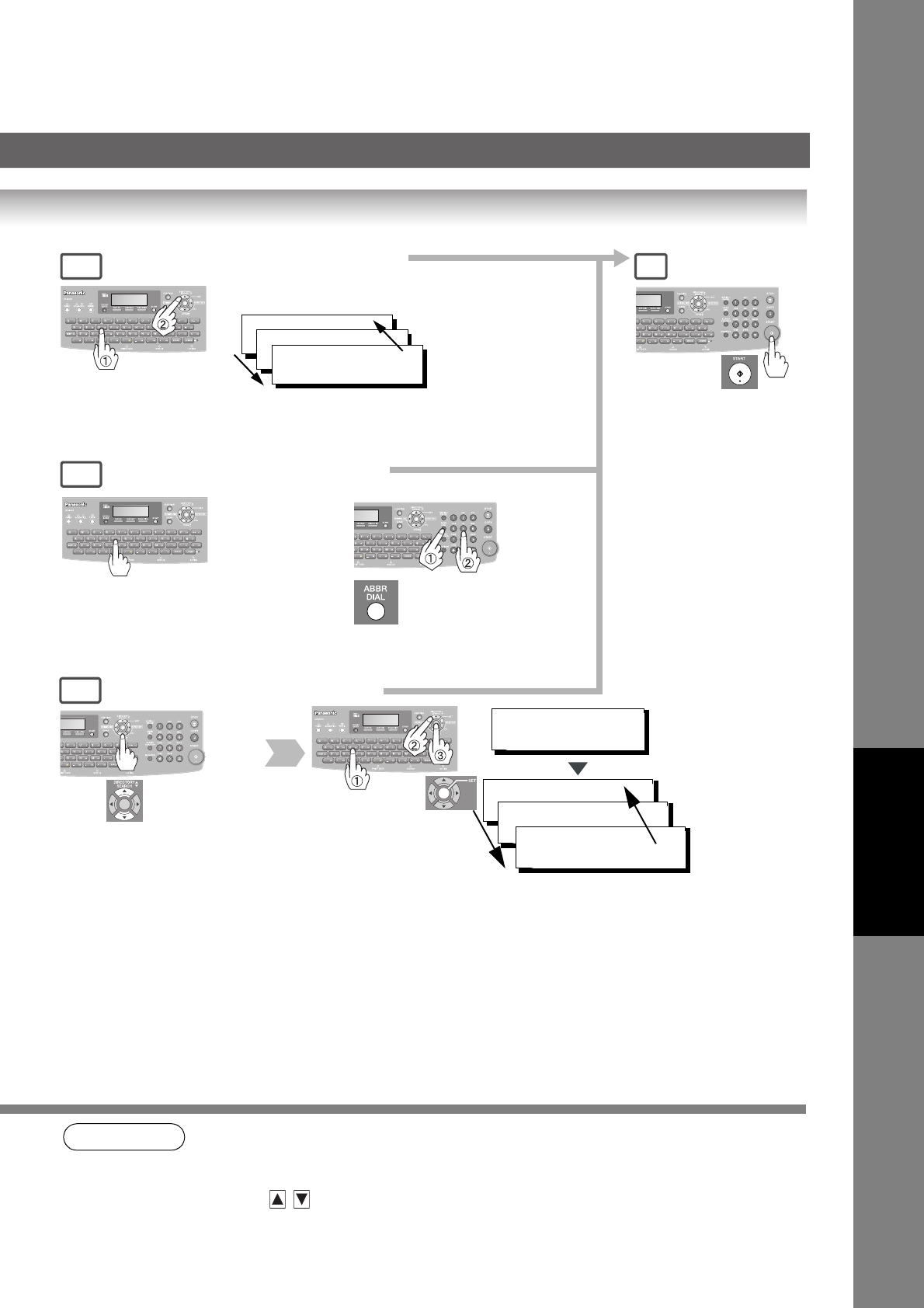
101
Network Scanner
NOTE
2. If the PC’s IP Address is not shown on the LCD of your machine, register the PC’s IP Address
using your machine’s Control Panel (see page
102).
3. You can search for another name starting with the same character by scrolling with the Cursor
Keys ( / ).
43a
Quick Name Search Addressing (See Note 1)
(When Fax Parameter No.119 is set to "2:Quick Name Search", see page 86.)
The document(s) is stored into
memory with a file number.
Then starts sending the
document(s).
[06]SALES 3
10.74.252.66
[05]SALES 2
10.74.252.66
[01]SALES
10.74.252.66
Enter the first letter of the
name you wish to search
repeatedly until it is shown on
the LCD display.
Ex. "S"
3b
One-Touch/ABBR. Addressing (See Note 1)
(When Fax Parameter No. 119 is set to "1:One-Touch", see page 86.)
or
+ ABBR No.
(01-20)
Select One-Touch.
3c
Directory Search Addressing (see Note 1)
Enter a letter(s) of a name
you wish to search.
Ex: "SA"
ENTER LETTER (S)
SA
[100]SALES 3
5551234
[005]SALES 2
5551234
[001]SALES
5551234
(See Note 3)
(See Note 3)


















