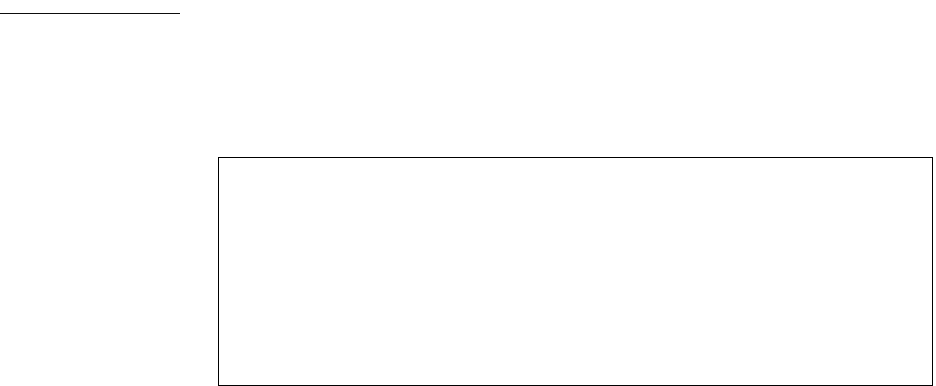
2000-A2-GB20-10 - 103 - February 2004
5. Setting the RIP version for this port is complete. The IAD saves the
settings and displays the Router Configuration menu.
6. Repeat these steps for each remaining port to set.
7. Continue with other configuration tasks, or press Escape to return to
the Main menu.
8. Reset the IAD (page 14) when you finish router configuration.
Managing
Static and
Default
Routes
To create, update and delete static and default routes, type S on the
Router Configuration menu. The IAD displays the Router Modification
menu, which contains commands to manage the IAD’s route table:
Figure 5–3. Router Modification Menu
The tasks in this section originate at the Router Modification menu. Type
the option to perform a task and proceed to the corresponding section.
Adding a Static Route
To add a static route to the Route Table:
1. On the Router Modification menu type A to select Add a Static Route.
2. The IAD prompts for the destination address:
Enter destination address of route to add:
Type the destination address to add and press Enter.
3. The IAD displays the current subnet mask and prompt:
Enter network mask of route:
(255.255.255.0) ->
Type the network mask and press Enter.
4. The IAD prompts for the gateway address:
Enter gateway of route:
Type the gateway address, press Enter.
5. The static route is added. The IAD prompts for confirmation:
Route successfully added.
Save this route in the static configuration (Y)?
6. Type Y to confirm, or Escape to cancel.
If you confirm, the Route Table is updated and the IAD prompts to add
more routes:
Add another route (Y)?
7. Type Y to confirm, or Escape to cancel.
8. Repeat these steps for each route that you want to add.
*******************************************
Router Modification Menu
*******************************************
A. Add a Static Route
R. Remove a Route
F. Add/Change the Default Route
T. Remove the Default Route
D. Display Route Table


















