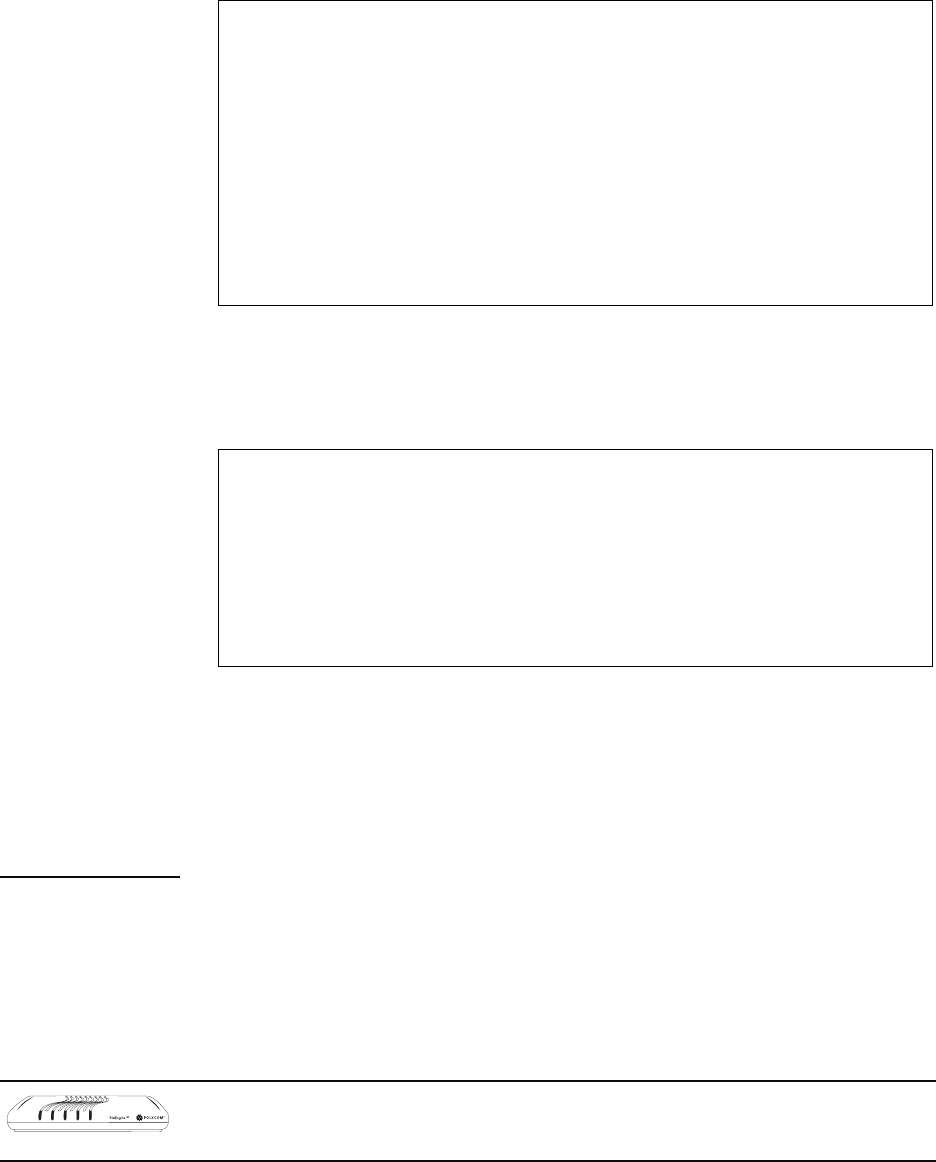
2000-A2-GB20-10 - 56 - February 2004
1. Type 1 (Configure Physical Interface) to display the G2237 xDSL
Configuration menu.
Figure 4–8. G2237 xDSL Configuration menu
Selecting the xDSL Interface Type
1. Type 1 to display the G2237 xDSL Interface Type menu.
Figure 4–9. G2237 xDSL Configuration menu
Type the option to select G.SHDSL Annex A for operation in U.S.,
Annex B for operation in Europe, or SDSL.
2. The IAD sets the interface type and displays the menu.
3. Press Escape to return to the xDSL Configuration menu.
4. Reset the IAD (page 14) when you finish WAN configuration.
Configur-
ing the
G.SHDSL
Interface
The tasks described in this section all begin on the G2237 xDSL
Configuration menu. The tasks are described so you can proceed through
them sequentially. You should review and update each of these options as
necessary, and reset the IAD when you finish WAN configuration.
To configure the G.SHDSL interface, type 2 (Configure Physical Interface)
on the WAN Configuration menu to display the G2237 xDSL Configuration
menu:
******************************************
G2237 xDSL Configuration
******************************************
Current Interface Type is: G.SHDSL-A.
Mode: CPE, Rate Mode: FIXED,
Line Rate: 88K, Debug: DISABLED.
1. Select xDSL Interface Type
2. Select CPE/CO Mode
3. Enable/Disable Adaptive Rate Mode
4. Select Line Rate
D. Enable/Disable G2237 xDSL Debug Messages
********************************************
Configure xDSL Interface Type
*******************************************
Current xDSL Interface Type: G.SHDSL
1. G.SHDSL Annex A (U.S.)
2. G.SHDSL Annex B (Europe)
3. SDSL
LAN LINK LAN ACT WAN LINK VOICEPOWER
JF2104
JF2104i
JF2108
This section is only for configuring the G.SHDSL (Annex A or
Annex B) WAN interface, available on the JF2104, JF2108,
and JF2104i.


















